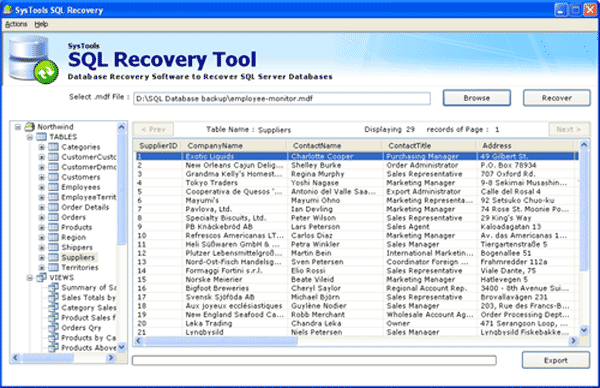Recover SQL Data
Dieses Programm wird Ihnen präsentiert von:
Fischer Coras
581014 Moscow
United States
| pad [at] exportlotusnotes [dot] com | |
| Website | www.exportlotusnotes.com |
| Kategorie: | System Utilities / Datei- & HDD-Management |
| Version: | 5.5 |
| Release-Datum: | 17.07.2013 |
| Größe: | 2,45 |
| Betriebssystem: | Win 98 / XP / Vista |
| Anforderungen: | Pentium II 1 Ghz, 1GB RAM, Minimum 12.7 MB Space |
| Sprachen: | Englisch |
| Downloads: | 0 im April / 24 insgesamt |
Bewertung: 8,00/10 (1 Stimme abgegeben)
| Download: | 123dl.org/dl/setup-sql-recovery.exe |
| Infoseite: | www.exportlotusnotes.com/recover-sql-data |
If you are unable to find the proper answer for your query that how to recover SQL data, then download the demo version of SQL recovery software at free of cost get the right answer and excellent solution to get back original MDF files in less time. SQL Recovery Tool can recover SQL data file and recover SQL database in an efficient manner. If you want to get back all your corrupt and damaged records within few minutes, Then SQL recovery software is the best option. This SQL recovery tool provides you several facilities and while performing its function, it does not harm your original data integrity. SQL Recovery software can easily perform the function of SQL database process that helps to repair corrupted SQL server database. SQL database recovery tool is a reliable and fast, safe and simple program, which recover corrupt SQL Server database and repair MDF file without wasting your money and time. Now you can recover your corrupt SQL MDF files, which are heavily damaged. We provide you 100% recovery of your MDF files. SQL Recovery Tool support SQL Server 2008/2005/2000 version. Windows 98, ME, NT, XP, 2000, 2003, Vista and Win 7 are supported by SQL Database Recovery software. Use Demo Version of Software and see the working speed or other renovating functionally that how this software recover SQL database without changing any formatting. Buy Full Version of SQL Recovery Software $129 only & recover SQL database instantly. Go to: http://www.exportlotusnotes.com/recover-sql-data
Einblenden / Ausblenden
Hier können Sie die Update-Infos für dieses Programm abonnieren. Sie erhalten dann zukünftig eine Benachrichtigung per Email, sobald ein Update zu diesem Programm eingetragen wurde.
Um die Update-Infos zu abonnieren, tragen Sie nachfolgend Ihre E-Mail-Adresse ein. Sie erhalten dann eine E-Mail mit einem Link, über den Sie das Abo bestätigen müssen.
Sie können die Update-Infos jederzeit wieder abbestellen. Hierzu finden Sie am Ende jeder E-Mail mit Update-Infos einen entsprechenden Link.
Dieser Service ist für Sie vollkommen kostenlos.
Kommentare zu Recover SQL Data
Einblenden / Ausblenden
Bisher gibt es keine Kommentare zu diesem Programm.
Selbst einen Kommentar schreiben