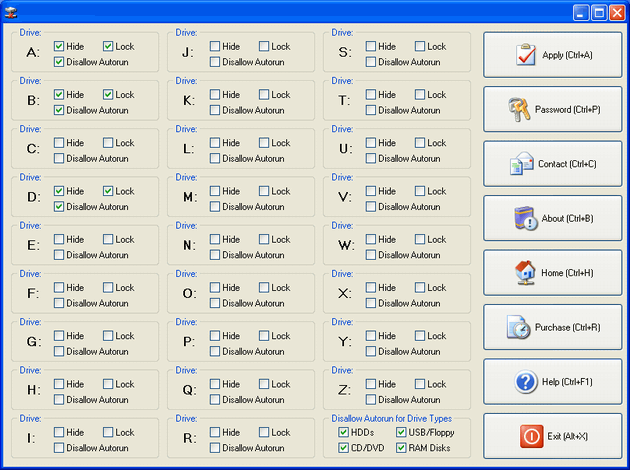1st Disk Drive Protector
Dieses Programm wird Ihnen präsentiert von:
emailarms.com
62221 emailarms.com
United States
| submit [at] emailarms [dot] com | |
| Telefon | +1-309-294-0320 |
| Telefax | +1-309-294-0320 |
| Website | www.emailarms.com |
| Kategorie: | Sicherheit & Datenschutz / Zugangskontrolle |
| Version: | 10 |
| Release-Datum: | 31.01.2013 |
| Größe: | 1,89 |
| Betriebssystem: | Win 7 / 98 / 2000 / 2003 / ME / XP |
| Anforderungen: | n/a |
| Sprachen: | Englisch |
| Downloads: | 1 im April / 184 insgesamt |
Bewertung: 3,78/10 (9 Stimmen abgegeben)
Protect your PC from abusive use of removable media with 1st Disk Drive Protector. This software will easily help you enforce whether your users are allowed to use removable media or access your local drives. You can not only hide, lock and prevent usage of local, network, Floppy and USB drives but also disable the AutoRun feature for them. This will let you significantly reduce the risk of unauthorized software installations and cluttering of local disk drives. The design of the program offers you functionality in a very simple way. The main window of the program shows you all available drive letters in group boxes along with the settings you can apply to the drives that the letters represent. You can hide and lock all the drive letters you do not normally use to prevent any inserted removable media from appearing and being accessible in My Computer. The AutoRun feature can be disabled for specific drives or drive types. If you disable the AutoRun feature for drive types, you can, for example, disable the AutoRun feature for all USB drives, for all CD/DVD drives, for all RAM disks or for all removable HDD drives. A password protection can be applied to the program to prevent your users form changing the security settings you enforce.
Einblenden / Ausblenden
Hier können Sie die Update-Infos für dieses Programm abonnieren. Sie erhalten dann zukünftig eine Benachrichtigung per Email, sobald ein Update zu diesem Programm eingetragen wurde.
Um die Update-Infos zu abonnieren, tragen Sie nachfolgend Ihre E-Mail-Adresse ein. Sie erhalten dann eine E-Mail mit einem Link, über den Sie das Abo bestätigen müssen.
Sie können die Update-Infos jederzeit wieder abbestellen. Hierzu finden Sie am Ende jeder E-Mail mit Update-Infos einen entsprechenden Link.
Dieser Service ist für Sie vollkommen kostenlos.
Kommentare zu 1st Disk Drive Protector
Einblenden / Ausblenden
Bisher gibt es keine Kommentare zu diesem Programm.
Selbst einen Kommentar schreiben