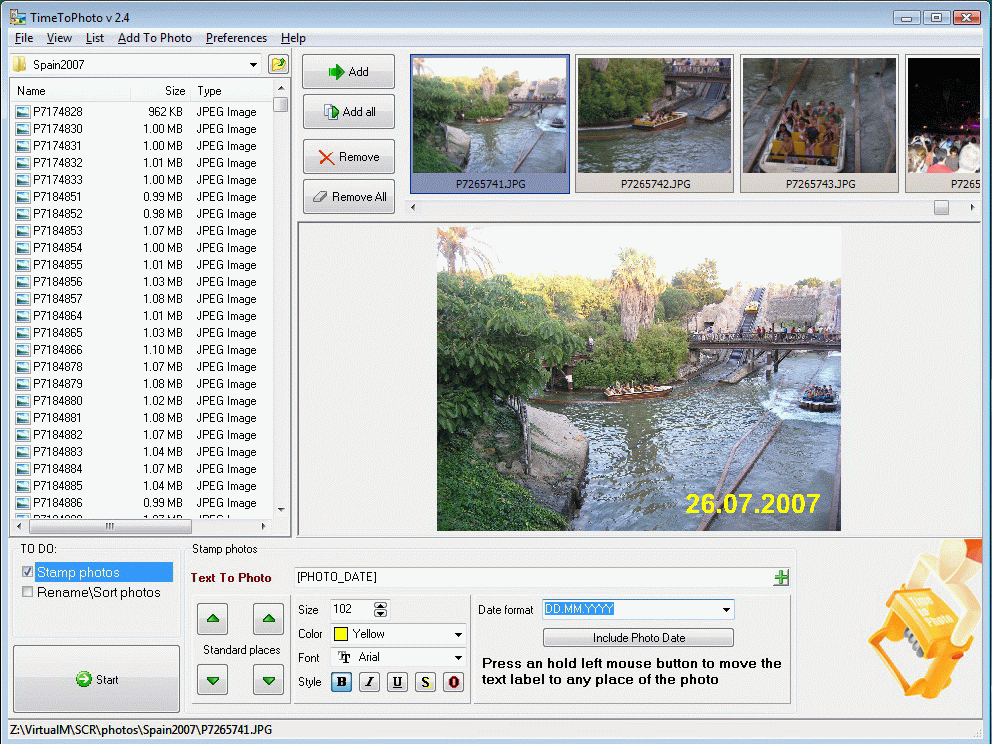TimeToPhoto
Dieses Programm wird Ihnen präsentiert von:
121 Str divizii 15
394055 Voronezh
| support_udr [at] avpsoft [dot] com | |
| Telefon | 302-95634 |
| Website | avpsoft.com |
| Kategorie: | Grafik / Sonstige |
| Version: | 2.6 |
| Release-Datum: | 27.09.2010 |
| Größe: | 4,1 |
| Betriebssystem: | Win 7 / 8 / 98 / 2000 / 2003 / ME / XP |
| Anforderungen: | A standard Windows PC |
| Sprachen: | Englisch |
| Downloads: | 1 im Februar / 219 insgesamt |
Bewertung: 1,44/10 (9 Stimmen abgegeben)
| Download: | avpsoft.com/download/timetophoto.exe |
| Mirror 1: | avpsoft.ru/download/timetophoto.exe |
| Infoseite: | timetophoto.com |
Most digital cameras don't add datestamps to digital photos. TimeToPhoto helps you see the date and time when you snapped your photos. TimeToPhoto allows you to add datestamps or memory labels to selected photos with one mouse click. Just select the photos with TimeToPhoto and press RUN to get the date to print on all of your selected photos automatically. TimeToPhoto automatically reads the date of the original picture from a file and places the datestamp and/or any text label to your photo.
Key features:
* batch photo processing
* You can add any text label and timestamp to your photos
* Stamp location, size, color, and font are fully customizable
* EXIF date and time support
* All stamped photos are saved to a different folder so original photos
are not modified.
Einblenden / Ausblenden
Hier können Sie die Update-Infos für dieses Programm abonnieren. Sie erhalten dann zukünftig eine Benachrichtigung per Email, sobald ein Update zu diesem Programm eingetragen wurde.
Um die Update-Infos zu abonnieren, tragen Sie nachfolgend Ihre E-Mail-Adresse ein. Sie erhalten dann eine E-Mail mit einem Link, über den Sie das Abo bestätigen müssen.
Sie können die Update-Infos jederzeit wieder abbestellen. Hierzu finden Sie am Ende jeder E-Mail mit Update-Infos einen entsprechenden Link.
Dieser Service ist für Sie vollkommen kostenlos.
Kommentare zu TimeToPhoto
Einblenden / Ausblenden
Bisher gibt es keine Kommentare zu diesem Programm.
Selbst einen Kommentar schreiben