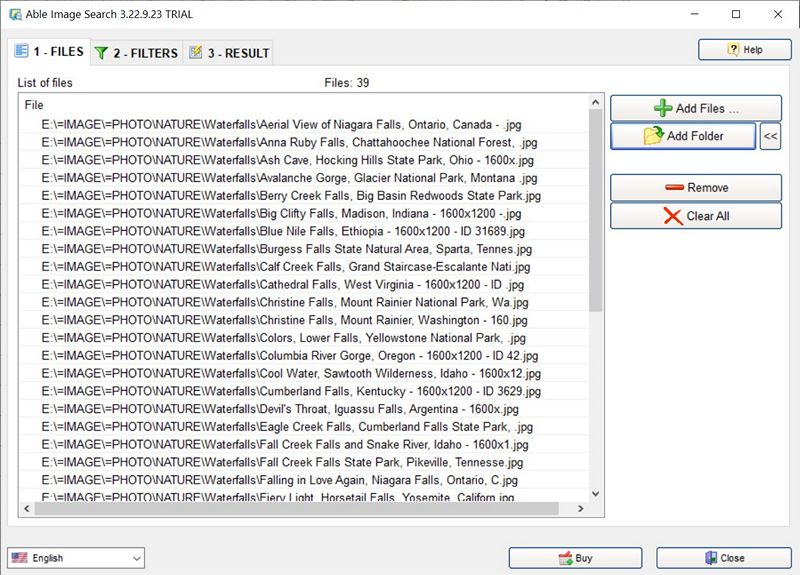Able Image Search
Dieses Programm wird Ihnen präsentiert von:
Pacific BusinessCentre c/oGraphicRegion
V6H 4E4 Vancouver
Canada
| support [at] graphicregion [dot] com | |
| Telefon | 206-984-3919 |
| Telefax | 206-984-3919 |
| Website | www.graphicregion.com |
| Kategorie: | Grafik / Gallerie- & Katalog-Tools |
| Version: | 3.24.8.23 |
| Release-Datum: | 23.08.2024 |
| Größe: | 14,83 |
| Betriebssystem: | Win 7 / 8 / 10 / 2000 / 2003 / Server / XP |
| Anforderungen: | Pentium-600, 512 MB RAM |
| Sprachen: | Deutsch, Englisch |
| Downloads: | 0 im April / 17 insgesamt |
Bewertung: 1,40/10 (5 Stimmen abgegeben)
| Download: | www.graphicregion.com/imagesearch_setup.exe |
| Infoseite: | www.graphicregion.com/imagesearch.htm |
"Able Image Search" program allows you to easily and quickly find the desired images and photos on your computer by certain parameters (width and height, size, resolution, orientation, color format, etc.).
You just need to add the path(s) to the photo directory to the program, add filters and click Start.
The found files can be copied or moved to the desired folder, or this list can be saved to a text file.
Filters:
- Orientation (Landscape or Portrait);
- Width and height (Larger than, Smaller than and Equals);
- Color format (True-color with alpha channel, true color, 256 colors, black-and-white);
- File Size (Larger than, Smaller than and Equals);
- Resolution (Larger than, Smaller than and Equals);
Supported image formats:
JPEG Bitmap (*.jpg;*.jpeg;*.jpe;*.jif)
TIFF Bitmap (*.tif;*.tiff;*.fax;*.g3n;*.g3f;*.xif)
CompuServe Bitmap (*.gif)
PaintBrush (*.pcx)
Windows Bitmap (*.bmp;*.dib;*.rle)
Windows Icon (*.ico)
Windows Cursor (*.cur)
Portable Network Graphics (*.png)
Windows Metafile (*.wmf)
Enhanced Windows Metafile (*.emf)
Targa Bitmap (*.tga;*.targa;*.vda;*.icb;*.vst;*.pix)
Portable Pixmap, GrayMap, BitMap (*.pxm;*.ppm;*.pgm;*.pbm)
Wireless Bitmap (*.wbmp)
JPEG2000 (*.jp2)
JPEG2000 Code Stream (*.j2k;*.jpc;*.j2c)
Multipage PCX (*.dcx)
Camera RAW (*.crw;*.cr2;*.nef;*.raw;*.pef;*.raf;*.x3f;*.bay;*.orf;*.srf;*.mrw;*.dcr)
Photoshop PSD (*.psd)
Einblenden / Ausblenden
Hier können Sie die Update-Infos für dieses Programm abonnieren. Sie erhalten dann zukünftig eine Benachrichtigung per Email, sobald ein Update zu diesem Programm eingetragen wurde.
Um die Update-Infos zu abonnieren, tragen Sie nachfolgend Ihre E-Mail-Adresse ein. Sie erhalten dann eine E-Mail mit einem Link, über den Sie das Abo bestätigen müssen.
Sie können die Update-Infos jederzeit wieder abbestellen. Hierzu finden Sie am Ende jeder E-Mail mit Update-Infos einen entsprechenden Link.
Dieser Service ist für Sie vollkommen kostenlos.
Kommentare zu Able Image Search
Einblenden / Ausblenden
Bisher gibt es keine Kommentare zu diesem Programm.
Selbst einen Kommentar schreiben