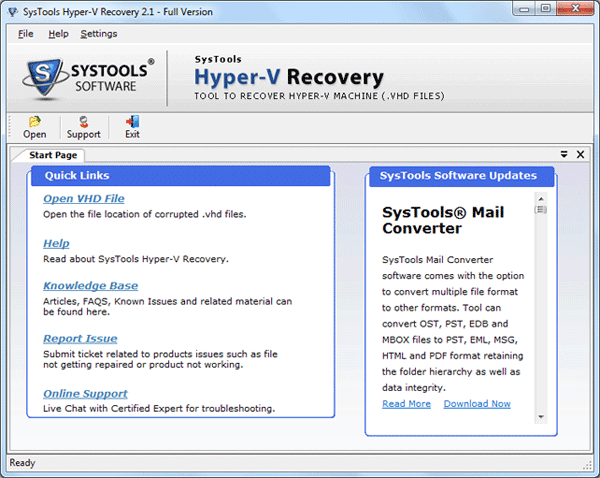Recover Missing VHD
Dieses Programm wird Ihnen präsentiert von:
Evan Swans
32182 Florida
United States
| pad [at] xpdatarecovery [dot] com | |
| Website | www.xpdatarecovery.com/recover-data-from-pendrive.html |
| Kategorie: | System Utilities / Datei- & HDD-Management |
| Version: | 2.1 |
| Release-Datum: | 15.05.2014 |
| Größe: | 1,34 |
| Betriebssystem: | Win 7 / 98 / 2000 / Server / XP |
| Anforderungen: | Pentium II 400 MHz, 64 MB RAM, Minimum 10 MB Space |
| Sprachen: | Deutsch, Englisch |
| Downloads: | 1 im März / 8 insgesamt |
Bewertung: 0/10 (0 Stimmen abgegeben)
| Download: | 123dl.org/dl/setup-hyperv-recovery.exe |
| Mirror 1: | 123dl.org/dl/setup-hyperv-recovery.exe |
| Infoseite: | www.vhddatarecovery.net/recover-missing-vhd.html |
No need to worry about how to regain data from missing Virtual file as we are here to sort-out this issue and giving you the perfect solution that smoothly recover missing VHD file. Update VHD data recovery software facilitates you to perform missing VHD file recovery easily. It has improved and powerful scanning techniques which allows repair corruption from Virtual hard drive. New "Raw" scan mode enables to fix corruption of MBR from fixed Virtual hard drive. It also allows to scan multiple partitions and loads their items without rescan. You can handle all VHD related errors with this tool. Make the data recovery of missing Virtual file along with all media files, documents, audios or videos file etc by using this advance and easy-to-use utility. Download the free copy of this tool and you will able to see the entire recovery process i.e. recover missing Virtual file. This tool is capable to repair corruption and inaccessible data. Demo version of VHD data recovery software is for testing the tool before obtain. You need to purchase full version of this application for saving the entire information. Read more: http://www.vhddatarecovery.net/recover-missing-vhd.html
Einblenden / Ausblenden
Hier können Sie die Update-Infos für dieses Programm abonnieren. Sie erhalten dann zukünftig eine Benachrichtigung per Email, sobald ein Update zu diesem Programm eingetragen wurde.
Um die Update-Infos zu abonnieren, tragen Sie nachfolgend Ihre E-Mail-Adresse ein. Sie erhalten dann eine E-Mail mit einem Link, über den Sie das Abo bestätigen müssen.
Sie können die Update-Infos jederzeit wieder abbestellen. Hierzu finden Sie am Ende jeder E-Mail mit Update-Infos einen entsprechenden Link.
Dieser Service ist für Sie vollkommen kostenlos.
Kommentare zu Recover Missing VHD
Einblenden / Ausblenden
Bisher gibt es keine Kommentare zu diesem Programm.
Selbst einen Kommentar schreiben