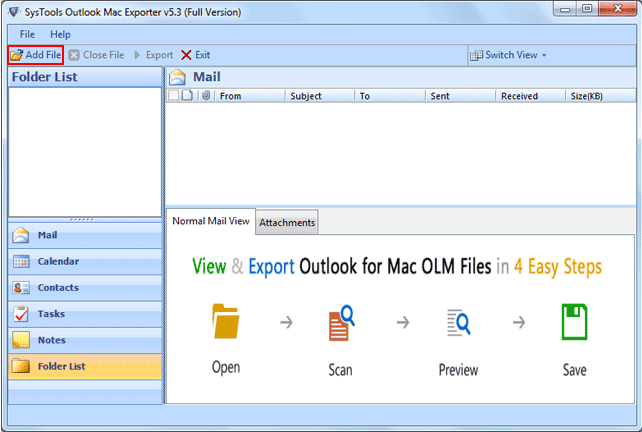Mac to Windows Switch
Dieses Programm wird Ihnen präsentiert von:
Moscow Square End
561123 Moscow
Russian Federation
| olm2pst [at] gmail [dot] com | |
| Telefon | (863) 692-5057 |
| Website | olmpst.com |
| Kategorie: | System Utilities / Datei- & HDD-Management |
| Version: | 5.4 |
| Release-Datum: | 23.01.2014 |
| Größe: | 15,16 |
| Betriebssystem: | Win 98 / XP / Vista |
| Anforderungen: | Pentium II 400 MHz, 64 MB RAM, Minimum 20 MB Space |
| Sprachen: | Deutsch, Englisch |
| Downloads: | 0 im April / 8 insgesamt |
Bewertung: 0/10 (0 Stimmen abgegeben)
| Download: | www.123dl.org/dl/setup-outlook-mac-exporter.exe |
| Mirror 1: | www.123dl.org/dl/setup-outlook-mac-exporter.exe |
| Infoseite: | www.ostrecover.net/mac-to-windows-switch.html |
Most of the users out of the whole in the arena of tools to export Outlook 2011 emails to PST are still not accustomed with prospective utilities as like standalone OLM to PST Converter which has to the extent enough aptitude to execute the practice of Mac to Windows switch with no harming done to the Mac OLM file. The software now supports all the editions of Windows and Outlook together with Windows 8, Outlook 2013. Furthermore going ahead the tool has an individual SCAN-Attribute which assists one in reducing the chances of Data Damage as in by scanning the whole Mac OLM file which needs to be converted before initiating the conversion. The tool along with offering the techniques to switch Mac to Windows to one also allows Splitting Large Sized PST files in two or more which will be helpful to specify the exported files. Users can straightforwardly move their Mac files to new Windows Outlook 2013 PST format itself and can applied on Windows applications without facing any kinds of negative aspect.
Einblenden / Ausblenden
Hier können Sie die Update-Infos für dieses Programm abonnieren. Sie erhalten dann zukünftig eine Benachrichtigung per Email, sobald ein Update zu diesem Programm eingetragen wurde.
Um die Update-Infos zu abonnieren, tragen Sie nachfolgend Ihre E-Mail-Adresse ein. Sie erhalten dann eine E-Mail mit einem Link, über den Sie das Abo bestätigen müssen.
Sie können die Update-Infos jederzeit wieder abbestellen. Hierzu finden Sie am Ende jeder E-Mail mit Update-Infos einen entsprechenden Link.
Dieser Service ist für Sie vollkommen kostenlos.
Kommentare zu Mac to Windows Switch
Einblenden / Ausblenden
Bisher gibt es keine Kommentare zu diesem Programm.
Selbst einen Kommentar schreiben