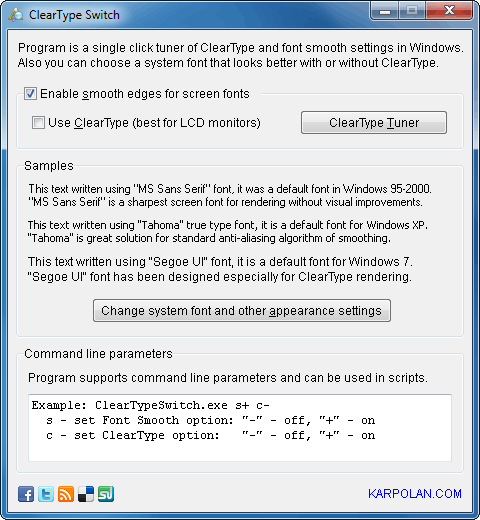ClearType Switch
Dieses Programm wird Ihnen präsentiert von:
#101 - 1001 W. Broadway, 381
V6H 4E4 Vancouver
Canada
| pad [at] karpolan [dot] com | |
| Telefon | 38 093 3944815 |
| Telefax | 38 093 3944815 |
| Website | karpolan.com |
| Kategorie: | System Utilities / Systemwartung |
| Version: | 1.1 |
| Release-Datum: | 10.10.2011 |
| Größe: | 402 |
| Betriebssystem: | Win 7 / Server / XP |
| Anforderungen: | none |
| Sprachen: | Deutsch, Englisch |
| Downloads: | 3 im März / 32 insgesamt |
Bewertung: 1,33/10 (3 Stimmen abgegeben)
| Download: | karpolan.com/software/cleartype-switch/cleartype-switch.exe |
| Mirror 1: | karpolan.com/software/cleartype-switch/cleartype-switch.zip |
| Infoseite: | karpolan.com/software/cleartype-switch |
Options for text anti-aliasing ("Smooth edges of screen fonts") and ClearType are located in different places depending on Windows version. This is very annoying and confuses users much!
In Windows XP all these options are accessible via "Display properties" -> "Appearance" -> "Effects". Quite logical, isn't it?
In Windows Vista, if you have Aero enabled, you'll have to click on "Open classic appearance properties for more color options" in "Window Color and Appearance" Control Panel applet. A little bit strange...
Windows 7 went even further! You cannot turn off ClearType without completing a useless wizard :) I've wasted about 15 minutes looking for the "smooth font edges" option but wasn't able to find it at all! Only googling helped to solve this quest. The option was separated from ClearType settings and moved to "Control Panel" -> "All Control Panel Items" -> "Performance Information and Tools" -> "Adjust Visual Effects", in a huge list of checkboxes there is a "Smooth edges of screen fonts" item... Insane!
I don't like what Microsoft does with Windows usability. And I don't want to spend my time digging in future versions of their system. So I've created a small program that keeps Smooth edges and ClearType options in a same place. It's ClearType Switcher.
Einblenden / Ausblenden
Hier können Sie die Update-Infos für dieses Programm abonnieren. Sie erhalten dann zukünftig eine Benachrichtigung per Email, sobald ein Update zu diesem Programm eingetragen wurde.
Um die Update-Infos zu abonnieren, tragen Sie nachfolgend Ihre E-Mail-Adresse ein. Sie erhalten dann eine E-Mail mit einem Link, über den Sie das Abo bestätigen müssen.
Sie können die Update-Infos jederzeit wieder abbestellen. Hierzu finden Sie am Ende jeder E-Mail mit Update-Infos einen entsprechenden Link.
Dieser Service ist für Sie vollkommen kostenlos.
Kommentare zu ClearType Switch
Einblenden / Ausblenden
Bisher gibt es keine Kommentare zu diesem Programm.
Selbst einen Kommentar schreiben