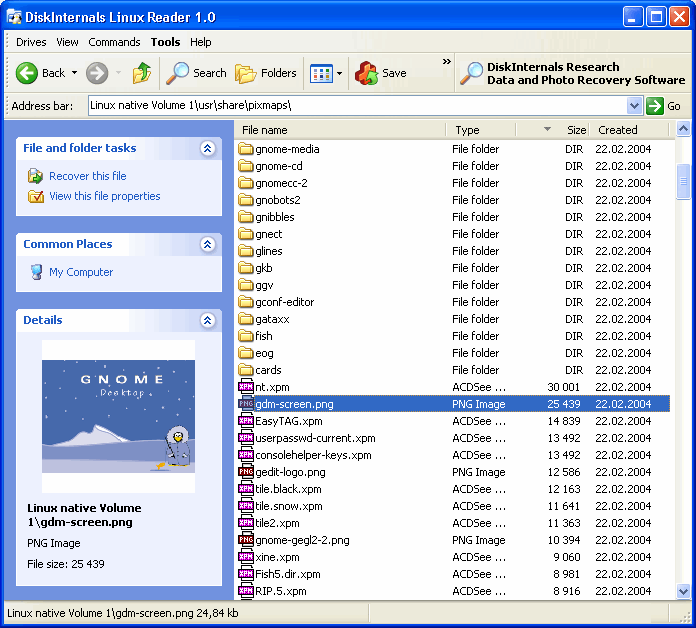DiskInternals Linux Reader
Dieses Programm wird Ihnen präsentiert von:
Pacific Business Centre
98124-1069 Seattle
United States
| submit [at] diskinternals [dot] com | |
| Telefax | 206-984-3919 |
| Website | www.diskinternals.com |
| Kategorie: | System Utilities / Datei- & HDD-Management |
| Version: | 1.1 |
| Release-Datum: | 13.01.2011 |
| Größe: | 853 |
| Betriebssystem: | Win 98 / 2000 / 2003 / ME / XP |
| Anforderungen: | A stadart PC |
| Sprachen: | Englisch |
| Downloads: | 1 im April / 77 insgesamt |
Bewertung: 2,83/10 (6 Stimmen abgegeben)
| Download: | www.diskinternals.com/download/Linux_Reader.exe |
| Infoseite: | www.diskinternals.com/linux-reader |
How to get safe and quick access to alternative file systems? DiskInternals Linux Reader is a new easy way to do this. This program plays the role of a bridge between your Windows and Ext2/Ext3 Linux file systems. This easy-to-use tool runs under Windows and allows you to browse Ext2/Ext3 Linux file systems and extract files from there.
There are a number of evident merits of the program, which you should know. First of all, DiskInternals Linux Reader is absolutely free. Secondly, the program provides for read-only access and does not allow you to make records in Ext2/Ext3 file system partitions. This guarantees that the interference in an alterative file system will not affect the work of Linux later. Apart from this, it is necessary to note, that it gives you an opportunity to use common Windows Explorer for extracting data. A preview option for pictures is one more pleasant point, which is worth mentioning.
How to get safe and quick access to Ext2/Ext3 Linux file systems? DiskInternals Linux Reader is an easy and short way to solve the problem!
While saving, it ignores file security policies. It means that it is possible to access absolutely any file on a Linux disk from Windows. The program can create and open images of Ext2/Ext3 disks.
Linux Reader is 100% FREE.
http://www.DiskInternals.com
Einblenden / Ausblenden
Hier können Sie die Update-Infos für dieses Programm abonnieren. Sie erhalten dann zukünftig eine Benachrichtigung per Email, sobald ein Update zu diesem Programm eingetragen wurde.
Um die Update-Infos zu abonnieren, tragen Sie nachfolgend Ihre E-Mail-Adresse ein. Sie erhalten dann eine E-Mail mit einem Link, über den Sie das Abo bestätigen müssen.
Sie können die Update-Infos jederzeit wieder abbestellen. Hierzu finden Sie am Ende jeder E-Mail mit Update-Infos einen entsprechenden Link.
Dieser Service ist für Sie vollkommen kostenlos.
Kommentare zu DiskInternals Linux Reader
Einblenden / Ausblenden
Bisher gibt es keine Kommentare zu diesem Programm.
Selbst einen Kommentar schreiben