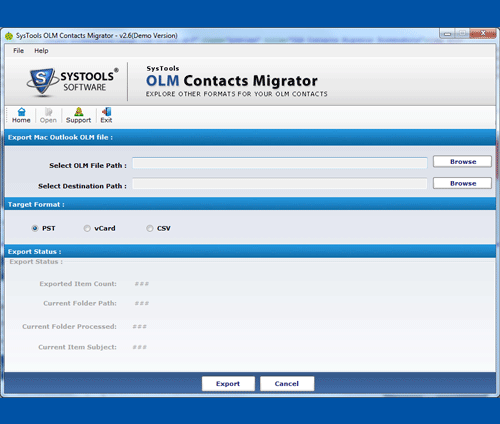Convert Outlook Mac Contact to vCard
Dieses Programm wird Ihnen präsentiert von:
Moscow Square End
561123 Moscow
Russian Federation
| olm2pst [at] gmail [dot] com | |
| Telefon | (863) 692-5057 |
| Website | olmpst.com |
| Kategorie: | System Utilities / Datei- & HDD-Management |
| Version: | 2.7 |
| Release-Datum: | 02.12.2013 |
| Größe: | 2,2 |
| Betriebssystem: | Win 7 / 98 / 2000 / Server / XP / Other |
| Anforderungen: | Pentium II 400 MHz, 64 MB RAM, Minimum 10 MB Space |
| Sprachen: | Deutsch, Englisch |
| Downloads: | 2 im März / 14 insgesamt |
Bewertung: 0/10 (0 Stimmen abgegeben)
| Download: | www.mydls.org/systools-olm-contacts-migrator.exe |
| Mirror 1: | www.mydls.org/systools-olm-contacts-migrator.exe |
| Infoseite: | www.convert-mac-contacts-to-vcard.olmtombox.com |
The fabulousness of OLM Contacts Migrator is, it can convert OLM contacts file into three useful file layouts like: PST, VCF and CSV. And be ready to Convert Outlook for Mac Contacts to VCard file format. This will not only convert the Email in VCard but also convert it in CSV and PST format. Thus we recommend you that if you also want to Convert Outlook for Mac Contacts to vCard then go for it. For the sake of users information we are providing its Demo free of cost which gives 15 contacts conversion without paying even single amount of money. Thus we suggest if you really need to carry your contact on the go, you must purchase this software which has become popular as OLM Contacts Migrator across the country. We highly appreciate suggestions regarding Contacts Conversion from Outlook 2011 Mac to vCard with extreme use of Mac to vCard format software. Your comments and feedbacks are the key to our success, so take a trial right now and contact us if any queries and question you got. It is best solution for contacts conversion from Outlook 2011 Mac to vCard or PST or CSV format.
Einblenden / Ausblenden
Hier können Sie die Update-Infos für dieses Programm abonnieren. Sie erhalten dann zukünftig eine Benachrichtigung per Email, sobald ein Update zu diesem Programm eingetragen wurde.
Um die Update-Infos zu abonnieren, tragen Sie nachfolgend Ihre E-Mail-Adresse ein. Sie erhalten dann eine E-Mail mit einem Link, über den Sie das Abo bestätigen müssen.
Sie können die Update-Infos jederzeit wieder abbestellen. Hierzu finden Sie am Ende jeder E-Mail mit Update-Infos einen entsprechenden Link.
Dieser Service ist für Sie vollkommen kostenlos.
Kommentare zu Convert Outlook Mac Contact to vCard
Einblenden / Ausblenden
Bisher gibt es keine Kommentare zu diesem Programm.
Selbst einen Kommentar schreiben