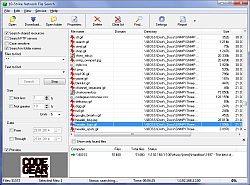10-Strike Network File Search
Dieses Programm wird Ihnen präsentiert von:
Sozidateley ave, 44-121
432059 Ulyanovsk
Russian Federation
| info [at] 10-strike [dot] com | |
| Telefon | +7 (906) 143-72-99 |
| Telefax | +7 (906) 143-72-99 |
| Website | www.10-strike.com |
| Kategorie: | Netzwerk & Internet / Such- | Nachschlage-Tools |
| Version: | 2.3 |
| Release-Datum: | 15.07.2015 |
| Größe: | 1,38 |
| Betriebssystem: | Win 7 / 8 / 10 / 11 / 98 / 2000 / 2003 / ME / Server / XP |
| Anforderungen: | Network (NetBios, TCP port #139, ICMP should be enabled in the firewall) |
| Sprachen: | Englisch |
| Downloads: | 0 im April / 217 insgesamt |
Bewertung: 3,36/10 (11 Stimmen abgegeben)
| Download: | www.10-strike.com/network-file-search/network-file-search.exe |
| Mirror 1: | www.network-map.com/download/network-file-search.exe |
| Infoseite: | www.10-strike.com/network-file-search |
Search files on network servers and computers. Search files on FTP servers. Enter the search phrase or file masks and find the information you need. Preview search results and open found files directly from the remote computers or copy them to your hard drive. Generate and save handy reports.
For network users: Find the necessary files on your local network! You can search documents on a corporate file server or look up new photos and multimedia files on your neighbours' computers. The preview feature allows you to filter out the unnecessary information.
For network administrators: Search servers and users' computers including the administrative resources (shared disks c$, d$, e$, etc.). You can delete the unnecessary and temporary files from remote computers. Find all video or MP3 files that your users hide on servers.
10-Strike Network File Search looks up network computers in Microsoft Windows Network and scans sets of IP addresses or IP address ranges. The program scans shared resources using the multithreading technology; this helps cutting the search time significantly. What other programs search for an hour, our program finds in a few minutes!
Einblenden / Ausblenden
Hier können Sie die Update-Infos für dieses Programm abonnieren. Sie erhalten dann zukünftig eine Benachrichtigung per Email, sobald ein Update zu diesem Programm eingetragen wurde.
Um die Update-Infos zu abonnieren, tragen Sie nachfolgend Ihre E-Mail-Adresse ein. Sie erhalten dann eine E-Mail mit einem Link, über den Sie das Abo bestätigen müssen.
Sie können die Update-Infos jederzeit wieder abbestellen. Hierzu finden Sie am Ende jeder E-Mail mit Update-Infos einen entsprechenden Link.
Dieser Service ist für Sie vollkommen kostenlos.
Kommentare zu 10-Strike Network File Search
Einblenden / Ausblenden
Bisher gibt es keine Kommentare zu diesem Programm.
Selbst einen Kommentar schreiben