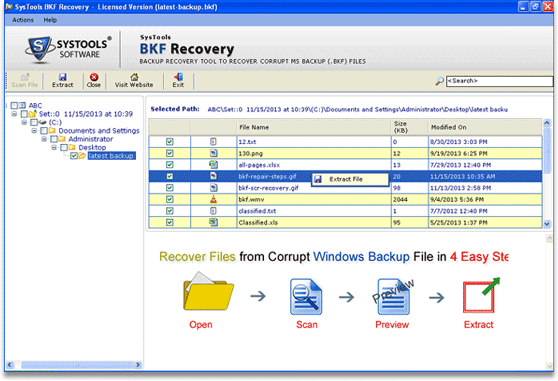BKF Repair Tool
Dieses Programm wird Ihnen präsentiert von:
Evan Swans
324121 Madrid
Spain
| msbackuprepair [at] gmail [dot] com | |
| Website | www.msbackuprepair.com |
| Kategorie: | System Utilities / Backup & Wiederherstellung |
| Version: | 5.6 |
| Release-Datum: | 12.07.2013 |
| Größe: | 2,03 |
| Betriebssystem: | Win 7 / 98 / 2000 / Server / XP / Other |
| Anforderungen: | Pentium II 400 MHz, 64 MB RAM, Minimum 10 MB Space |
| Sprachen: | Deutsch, Englisch |
| Downloads: | 2 im März / 18 insgesamt |
Bewertung: 0/10 (0 Stimmen abgegeben)
| Download: | www.msbackuprepair.com/dl/setup-bkf-repair.exe |
| Mirror 1: | www.123dl.org/dl/setup-bkf-repair.exe |
| Infoseite: | www.msbackuprepair.com |
While restoring windows backup file if you are getting error then use MS BKF repair tool. It can recover BKF files from vicious BKF file database and make corrupt BKF file healthier. This tool can easily fix BKF error “the backup file contains unrecognized data and cannot be used” through BKF repair tool. We receive many issues from our clients like: NTBackup shows unrecognized media and fails to restore it nearby at critical situations or bkf files takes time to restore. To combat any type of corruption, software has three ode of scanning i.e. quick scan, deep scan and range based scan.
For this, we suggest them to try BKF Repair tool which is a powerful solution to restore BKF files. It makes the process of BKF file corruption less complicated. Now you may download its free evaluation version, which is available free of cost and will preview the complete process of windows backup file recovery without saving the file. To repair and save the file after corruption order for full version paying only $89 for BKF Repair tool that provides you sufficient result against the unrecognized backup database. Contact our technical support team for 24x7 hours free help.
Einblenden / Ausblenden
Hier können Sie die Update-Infos für dieses Programm abonnieren. Sie erhalten dann zukünftig eine Benachrichtigung per Email, sobald ein Update zu diesem Programm eingetragen wurde.
Um die Update-Infos zu abonnieren, tragen Sie nachfolgend Ihre E-Mail-Adresse ein. Sie erhalten dann eine E-Mail mit einem Link, über den Sie das Abo bestätigen müssen.
Sie können die Update-Infos jederzeit wieder abbestellen. Hierzu finden Sie am Ende jeder E-Mail mit Update-Infos einen entsprechenden Link.
Dieser Service ist für Sie vollkommen kostenlos.
Kommentare zu BKF Repair Tool
Einblenden / Ausblenden
Bisher gibt es keine Kommentare zu diesem Programm.
Selbst einen Kommentar schreiben