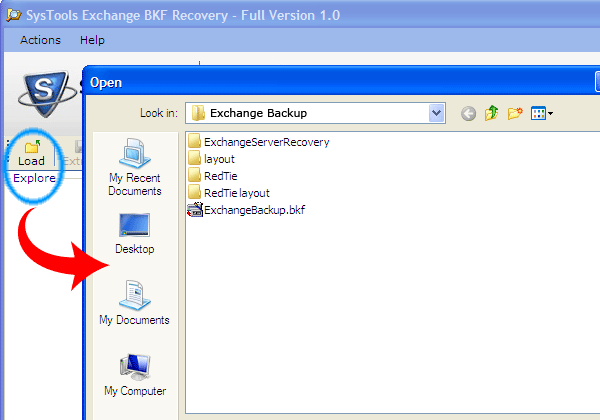Exchange BKF Repair
Dieses Programm wird Ihnen präsentiert von:
Fischer Coras
581014 Moscow
Russian Federation
| bkf [at] systoolsbkfrepair [dot] com | |
| Telefon | 9213568345 |
| Telefax | 9213568345 |
| Website | www.systoolsbkfrepair.com/backupfile-contains-unrecognizeddata.html |
| Kategorie: | System Utilities / Datei- & HDD-Management |
| Version: | 2 |
| Release-Datum: | 13.03.2012 |
| Größe: | 1.024 |
| Betriebssystem: | Win 7 / 98 / 2000 / Server / XP / Other |
| Anforderungen: | Pentium II 400 MHz, 64 MB RAM, Minimum 10 MB Space |
| Sprachen: | Deutsch, Englisch |
| Downloads: | 1 im April / 15 insgesamt |
Bewertung: 1,00/10 (1 Stimme abgegeben)
| Download: | www.mydls.org/systools-exchange-bkf-recovery.exe |
| Mirror 1: | www.mydls.org/systools-exchange-bkf-recovery.exe |
| Infoseite: | www.exchange.systoolsbkfrepair.com |
One Question always strike in Exchange Users mind How to repair Exchange BKF file? The most appropriate answer of this question is Exchange BKF Repair Software which is simple, reliable and cost effective tool that easily repairs corrupt Exchange BKF file. Exchange BKF Repair Tool is merged with lots of advance features which make exchange file recovery simple. User can recover EDB file, STM file and log file with the help of Exchange BKF Repair Tool. Generally need of recovery and repair of data is required due to file corruption unreliable hardware, power failure of the system, backup software malfunctioning, virus attack etc. Our Exchange BKF repair software works in all most all corruption cases. Exchange BKF repair tool has sophisticated analytic engine that helps to repair large sized damaged BKF file. Exchange BKF repair tool instantly repairs damaged and corrupted BKF files. You can repair Exchange BKF file by purchasing Exchange BKF Recovery Software at $189.
Einblenden / Ausblenden
Hier können Sie die Update-Infos für dieses Programm abonnieren. Sie erhalten dann zukünftig eine Benachrichtigung per Email, sobald ein Update zu diesem Programm eingetragen wurde.
Um die Update-Infos zu abonnieren, tragen Sie nachfolgend Ihre E-Mail-Adresse ein. Sie erhalten dann eine E-Mail mit einem Link, über den Sie das Abo bestätigen müssen.
Sie können die Update-Infos jederzeit wieder abbestellen. Hierzu finden Sie am Ende jeder E-Mail mit Update-Infos einen entsprechenden Link.
Dieser Service ist für Sie vollkommen kostenlos.
Kommentare zu Exchange BKF Repair
Einblenden / Ausblenden
Bisher gibt es keine Kommentare zu diesem Programm.
Selbst einen Kommentar schreiben