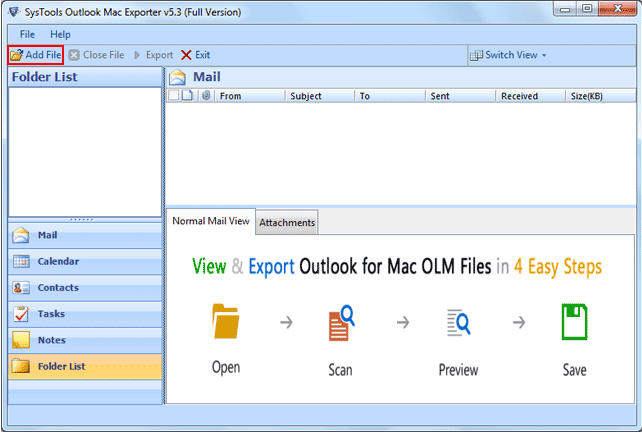Mac to Outlook Utility
Dieses Programm wird Ihnen präsentiert von:
Evan Swan
32182 Miami
United States
| watsonema52 [at] gmail [dot] com | |
| Telefon | (863) 692-5057 |
| Website | www.olmtopsttool.tumblr.com |
| Kategorie: | System Utilities / Datei- & HDD-Management |
| Version: | 5.4 |
| Release-Datum: | 27.01.2014 |
| Größe: | 15,16 |
| Betriebssystem: | Win 7 / 8 / 98 / 2000 / Server / XP / Other |
| Anforderungen: | Pentium II 400 MHz, 64 MB RAM, Minimum 20 MB Space |
| Sprachen: | Deutsch, Englisch |
| Downloads: | 1 im April / 9 insgesamt |
Bewertung: 7,00/10 (1 Stimme abgegeben)
| Download: | www.123dl.org/dl/setup-outlook-mac-exporter.exe |
| Mirror 1: | www.123dl.org/dl/setup-outlook-mac-exporter.exe |
| Infoseite: | www.ost2pstsoftware.com/olm2pst.html |
If you are not familiarized to this then let us make you accustomed that Outlook 2011 Mac to Outlook Utility has been reformed with an all new modernized edition of it which from now onwards will give you the chance to convert your Mac OLM files to PST along with EML and MSG file format this newly added two conversions consequently can be helpful for the user as in order to convert Mac OLM file. The tool furthermore has been honored as one of the preeminent tools among rest of the others in the arena of OLM to PST Conversion. This helps you to instantly resolve problems to Convert OLM to PST as to access on Windows display place. The OLM to PST Software has its all alone SCAN-Feature just in case to reduce the chances of Data-Corruption prior to the initiation of conversion OLM file to the desired file. For once users can download the Free Demo Version of the tool to see the promo as with this one can assess the workings.
Einblenden / Ausblenden
Hier können Sie die Update-Infos für dieses Programm abonnieren. Sie erhalten dann zukünftig eine Benachrichtigung per Email, sobald ein Update zu diesem Programm eingetragen wurde.
Um die Update-Infos zu abonnieren, tragen Sie nachfolgend Ihre E-Mail-Adresse ein. Sie erhalten dann eine E-Mail mit einem Link, über den Sie das Abo bestätigen müssen.
Sie können die Update-Infos jederzeit wieder abbestellen. Hierzu finden Sie am Ende jeder E-Mail mit Update-Infos einen entsprechenden Link.
Dieser Service ist für Sie vollkommen kostenlos.
Kommentare zu Mac to Outlook Utility
Einblenden / Ausblenden
Bisher gibt es keine Kommentare zu diesem Programm.
Selbst einen Kommentar schreiben