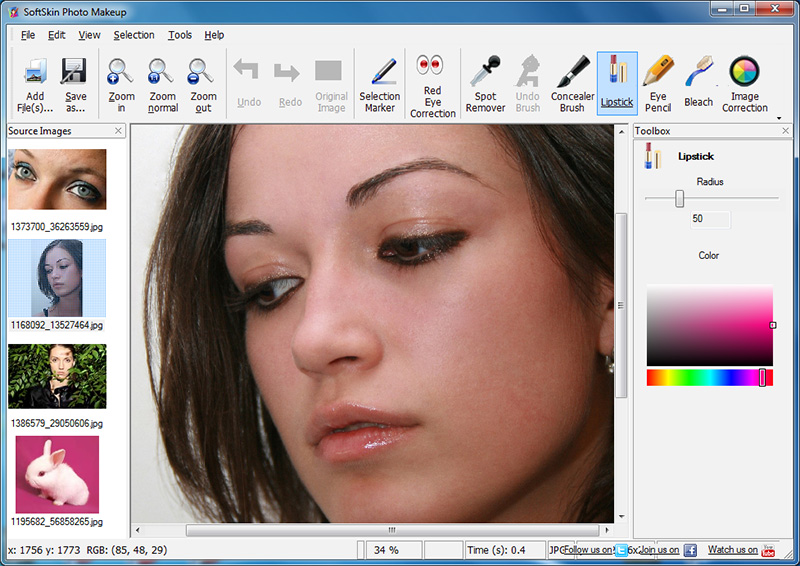SoftSkin Photo Makeup
Dieses Programm wird Ihnen präsentiert von:
25-Sentyabrya
214000 Smolenskaya
Russian Federation
| submit [at] softorbits [dot] com | |
| Telefon | 000000000 |
| Telefax | 000000000 |
| Website | www.softorbits.com |
| Support | www.softorbits.com |
| Kategorie: | Grafik / Editoren |
| Version: | 1.1.34 |
| Release-Datum: | 31.05.2013 |
| Größe: | 6,23 |
| Betriebssystem: | Win 2000 / XP / 2003 / Vista |
| Anforderungen: | Windows PC |
| Sprachen: | Deutsch, Englisch |
| Downloads: | 0 im April / 42 insgesamt |
Bewertung: 1,50/10 (2 Stimmen abgegeben)
| Download: | download.softorbits.com/files/PhotoMakeup.exe |
| Mirror 1: | download.softorbits.com/files/PhotoMakeup.exe |
| Mirror 2: | download.softorbits.com/files/PhotoMakeup.exe |
| Infoseite: | makeupphoto.org |
As a professional photographer or an average user who likes taking and editing pictures, you certainly know that one of the most difficult things
is dealing with portraits.
Everyone wants to have perfect skin, bright eyes and beautiful make up, but that is not always the case in real life. Adobe Photoshop is the most
popular program for processing images, but there's a new easier way to do it!
Let us introduce SoftSkin Photo Makeup - a program by SoftOrbits, an award winning software development company.
With this tool, you can easily and efficiently:
* improve skin texture
* whiten teeth
* apply virtual eye and lip make up
* and, of course, remove those red eyes
All these effects can be done in only a few simple clicks, you no longer need to apply numerous layers in Adobe Photoshop.
To produce stunning portraits by removing all imperfections and making your models happy, download SoftSkin Photo Makeup now!
Einblenden / Ausblenden
Hier können Sie die Update-Infos für dieses Programm abonnieren. Sie erhalten dann zukünftig eine Benachrichtigung per Email, sobald ein Update zu diesem Programm eingetragen wurde.
Um die Update-Infos zu abonnieren, tragen Sie nachfolgend Ihre E-Mail-Adresse ein. Sie erhalten dann eine E-Mail mit einem Link, über den Sie das Abo bestätigen müssen.
Sie können die Update-Infos jederzeit wieder abbestellen. Hierzu finden Sie am Ende jeder E-Mail mit Update-Infos einen entsprechenden Link.
Dieser Service ist für Sie vollkommen kostenlos.
Kommentare zu SoftSkin Photo Makeup
Einblenden / Ausblenden
Bisher gibt es keine Kommentare zu diesem Programm.
Selbst einen Kommentar schreiben