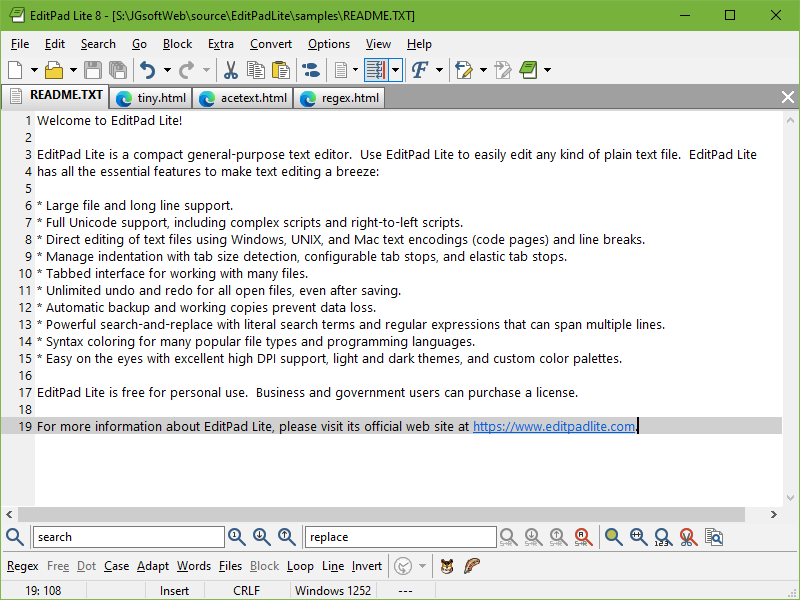EditPad Lite
Dieses Programm wird Ihnen präsentiert von:
Lerrekensstraat 5
2220 Heist-op-den-Berg
Belgium
| jg [at] jgsoft [dot] com | |
| Website | www.justgreatsoftware.com |
| Kategorie: | System Utilities / Text- | Dokument-Editoren |
| Version: | 7.2.3 |
| Release-Datum: | 22.02.2013 |
| Größe: | 9,04 |
| Betriebssystem: | Win XP / Vista |
| Anforderungen: | Windows 2000, XP, Vista, 7, or 8, 32-bit or 64-bit |
| Sprachen: | Englisch |
| Downloads: | 1 im April / 487 insgesamt |
Bewertung: 6,25/10 (4 Stimmen abgegeben)
| Download: | www.editpadpro.com/cgi-bin/SetupEditPadLite.exe |
| Infoseite: | www.editpadlite.com |
EditPad Lite is a convenient, carefully designed text editor and Notepad replacement. It has all the features a solid text editor needs without any bloat.
You can open as many files at a time as you want, with no arbitrary file size limit and no arbitrary line length limit. You change between the open files by clicking on their tabs. No hassle with heaps of overlapping windows. If you want, EditPad Lite limits itself to one instance, saving you a lot of task switching, and keep an icon visible in the system tray, for quick access.
Save time with the Search and replace that can work across all open files. Reduce frustration with the unlimited undo and redo, which can undo changes even after saving them.
EditPad Lite is fully globalized. You can edit and convert ASCII, ANSI and Unicode files, and work with Windows, Unix and Mac files. Create text files in any language you like, whether that's English, French, Russian or Chinese. EditPad Lite itself has also been translated into many languages, including all documentation. Other language versions can be downloaded from www.editpadlite.com
You can edit structured text files quickly with the many block functions. save parts of your text to disk and insert a file in the current text. Rectangular blocks are supported as well.
You will save paper and ink with the powerful print preview, and options like printer font, margins, headers/footers, etc.
You can adjust the appearance and functionality of EditPad Lite to your own tastes and habits with the many preferences that you can specify. Many settings such as word wrap, line numbering and auto indent can be made for each file type individually. You can also define your own file types.
Install EditPad Lite on a USB stick or other removable device, and carry your favorite text editor with you wherever you go.
Einblenden / Ausblenden
Hier können Sie die Update-Infos für dieses Programm abonnieren. Sie erhalten dann zukünftig eine Benachrichtigung per Email, sobald ein Update zu diesem Programm eingetragen wurde.
Um die Update-Infos zu abonnieren, tragen Sie nachfolgend Ihre E-Mail-Adresse ein. Sie erhalten dann eine E-Mail mit einem Link, über den Sie das Abo bestätigen müssen.
Sie können die Update-Infos jederzeit wieder abbestellen. Hierzu finden Sie am Ende jeder E-Mail mit Update-Infos einen entsprechenden Link.
Dieser Service ist für Sie vollkommen kostenlos.
Kommentare zu EditPad Lite
Einblenden / Ausblenden
Bisher gibt es keine Kommentare zu diesem Programm.
Selbst einen Kommentar schreiben