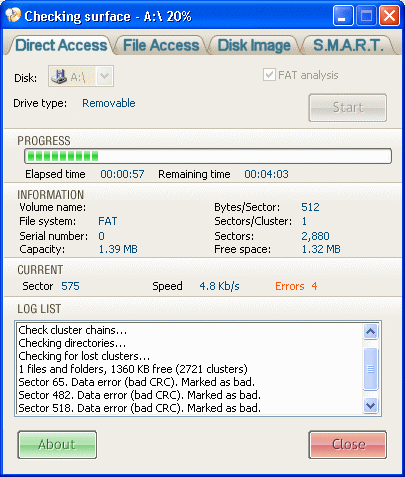Disk Checker
Dieses Programm wird Ihnen präsentiert von:
Pacific Business Centre, RS Software Lab
BC V6H 4E4 Vancouver
Canada
| info [at] rssoftlab [dot] com | |
| Website | www.rssoftlab.com |
| Kategorie: | System Utilities / Datei- & HDD-Management |
| Version: | 3.3 |
| Release-Datum: | 04.01.2009 |
| Größe: | 1,44 |
| Betriebssystem: | Win 98 / 2000 / 2003 / ME / XP |
| Anforderungen: | Any PC's |
| Sprachen: | Deutsch, Englisch |
| Downloads: | 1 im April / 245 insgesamt |
Bewertung: 5,00/10 (3 Stimmen abgegeben)
| Download: | www.rssoftlab.com/dskchkr33.zip |
| Mirror 1: | ftp.rssoftlab.com/pub/dskchkr33.zip |
| Mirror 2: | www.rssoftlab.com/dskchkr33.zip |
| Infoseite: | www.rssoftlab.com |
Disk Checker is a full-featured disk diagnostics and repairs tool with backup ability. This program runs under Windows 95/98/ME/NT/2000/XP/Vista. Disk Checker includes two separate methods of disk checking: using file-access or direct access to disk surface. The direct access method is much faster and is perfect for large number of small files. Disk Checker can report defective sectors numbers as well as the file name they belong to. Removable (floppy, ZIP, ORB, JAZZ, etc), hard and CD-ROM disks are supported when using direct access method (you must have administrator rights to perform hard drive checking under Windows NT/2000/XP). For above cases as well as for remote disks, RAM disks and network drives you can also use the file-access method. You can use this program for backup purposes as well. Disk Checker can create disk images compatible with disk image files produced by other disk copy utilities
(Diskcopy, WinImage, DiskDupe, etc). Disk image is a file that contains all the disk data, such as boot sector, files and folders structure. It is possible to read and write disk images and format disk, including burning CD-ROM image .ISO files. Command line, logging and dedicated item in Windows shell context menu are supported.
Einblenden / Ausblenden
Hier können Sie die Update-Infos für dieses Programm abonnieren. Sie erhalten dann zukünftig eine Benachrichtigung per Email, sobald ein Update zu diesem Programm eingetragen wurde.
Um die Update-Infos zu abonnieren, tragen Sie nachfolgend Ihre E-Mail-Adresse ein. Sie erhalten dann eine E-Mail mit einem Link, über den Sie das Abo bestätigen müssen.
Sie können die Update-Infos jederzeit wieder abbestellen. Hierzu finden Sie am Ende jeder E-Mail mit Update-Infos einen entsprechenden Link.
Dieser Service ist für Sie vollkommen kostenlos.
Kommentare zu Disk Checker
Einblenden / Ausblenden
Bisher gibt es keine Kommentare zu diesem Programm.
Selbst einen Kommentar schreiben