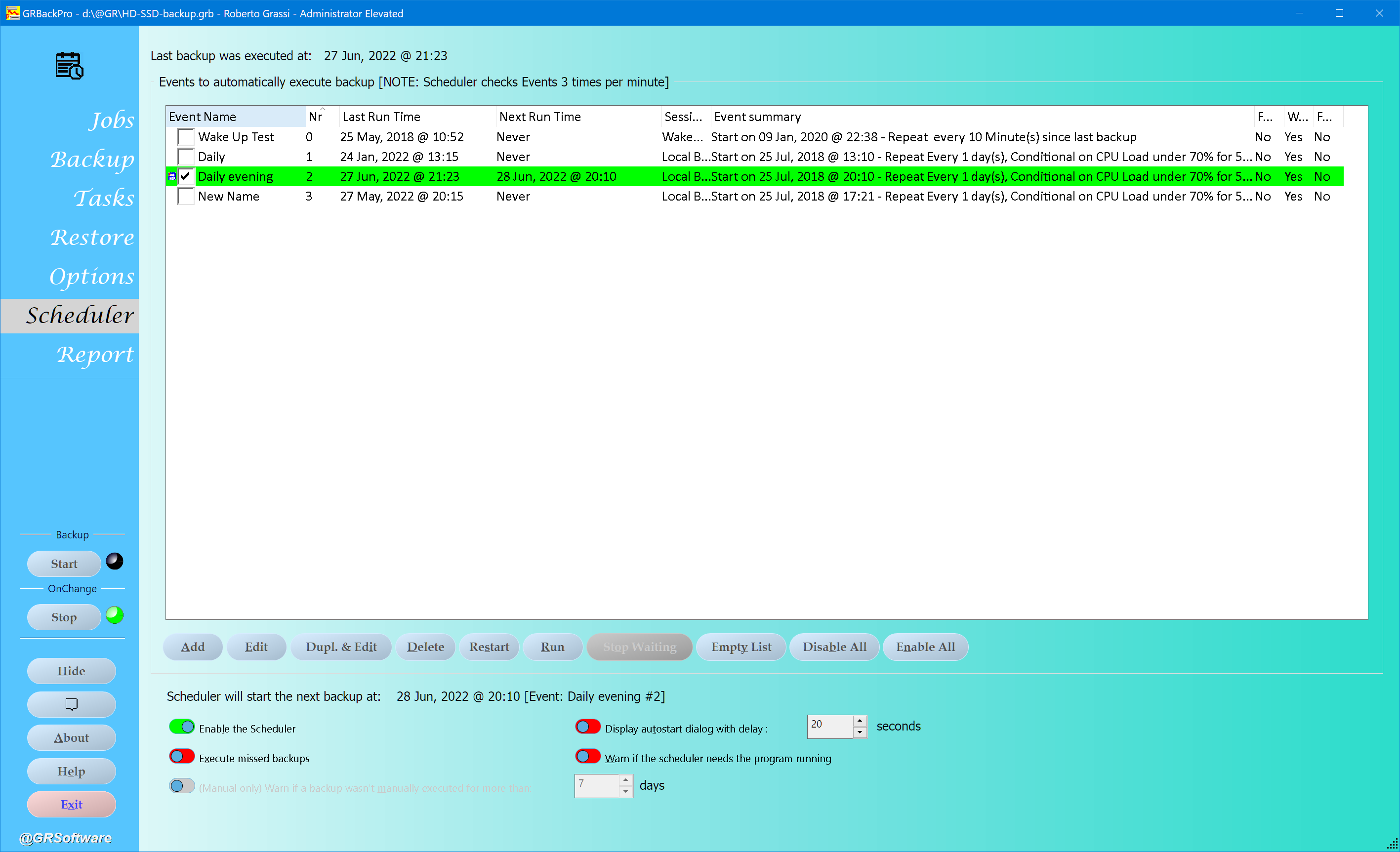GRBackPro Professional Backup
Dieses Programm wird Ihnen präsentiert von:
P.O.Box
10095 Grugliasco
Italy
| grsoftware [at] grsoftware [dot] net | |
| Telefon | 000#000 |
| Telefax | 000#000 |
| Website | www.grsoftware.net |
| Kategorie: | System Utilities / Backup & Wiederherstellung |
| Version: | 11.0.505 |
| Release-Datum: | 25.10.2024 |
| Größe: | 12,2 |
| Betriebssystem: | Win 7 / 8 / 10 / 2000 / 2003 / Server / XP |
| Anforderungen: | None Special - x86 32 bit version |
| Sprachen: | Deutsch, Englisch |
| Downloads: | 0 im Februar / 61 insgesamt |
Bewertung: 1,00/10 (2 Stimmen abgegeben)
| Download: | www.grsoftware.net/downloads/grbackpro/GRBackPro_32bit_Install.exe |
| Infoseite: | www.grsoftware.net/backup/software/grbackpro.html |
What if you can no longer access your valuable data because of a hard drive problem?
GRBackPro is a Windows data backup program that helps protect you from such event. A new OnChange (real-time) backup let you back up your file while you are working on them. You can define multiple backup sessions: back up a whole disk, a single folder or just a few files. An integrated scheduler will let you start your backup automatically without any intervention, even if your PC is in stand-by, and you can set conditions such as paths available, no user input and CPU loading to fine tune your backup process. GRBackPro supports networks, USB drives, hard drives and all removable hard drives. Tapes are not supported unless seen as a drive letter. You can install it as a Windows Service to have your backups start even if no users are logged in. It supports Windows Volume Shadow Copy on both 64 and 32 bit Systems in order to backup open and locked files. GRBackPro let you handle long path names up to 1024 characters. Unicode file names are supported even inside the zip archives. You can span multiple destination disks so that you can easily build a multi disk backup set. Split mode to easily burn DVDs after the backup has been completed. An History mode let you keep multiple backup sets. Integrated restore facility to easily restore your files or whole backups and also keep two or more PCs synchronized. You can execute one or more tasks before and/or after the backup, such as start/stop/restart services close an application, start a program, pause the backup, open a message box, end a process or send an email (which lets you send the backup log report if any error has been found in the backup. Registry backup both locally (for an easy manual restore) or on the destination disk. Automatic software update facility allows you to easily update. Fully featured backup software with many professional options built to solve any data backup problem
Einblenden / Ausblenden
Hier können Sie die Update-Infos für dieses Programm abonnieren. Sie erhalten dann zukünftig eine Benachrichtigung per Email, sobald ein Update zu diesem Programm eingetragen wurde.
Um die Update-Infos zu abonnieren, tragen Sie nachfolgend Ihre E-Mail-Adresse ein. Sie erhalten dann eine E-Mail mit einem Link, über den Sie das Abo bestätigen müssen.
Sie können die Update-Infos jederzeit wieder abbestellen. Hierzu finden Sie am Ende jeder E-Mail mit Update-Infos einen entsprechenden Link.
Dieser Service ist für Sie vollkommen kostenlos.
Kommentare zu GRBackPro Professional Backup
Einblenden / Ausblenden
Bisher gibt es keine Kommentare zu diesem Programm.
Selbst einen Kommentar schreiben