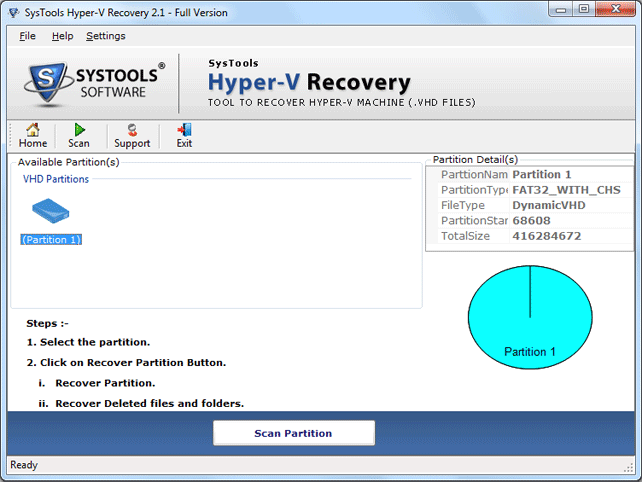Recover Specific File from Virtual
Dieses Programm wird Ihnen präsentiert von:
Evan Swans
32182 Florida
United States
| pad [at] xpdatarecovery [dot] com | |
| Website | www.xpdatarecovery.com/recover-data-from-pendrive.html |
| Kategorie: | System Utilities / Datei- & HDD-Management |
| Version: | 2.1 |
| Release-Datum: | 28.06.2014 |
| Größe: | 1,34 |
| Betriebssystem: | Win 98 / XP / Vista |
| Anforderungen: | Pentium II 400 MHz, 64 MB RAM, Minimum 10 MB Space |
| Sprachen: | Deutsch, Englisch |
| Downloads: | 1 im Mai / 12 insgesamt |
Bewertung: 0/10 (0 Stimmen abgegeben)
| Download: | 123dl.org/dl/setup-hyperv-recovery.exe |
| Mirror 1: | 123dl.org/dl/setup-hyperv-recovery.exe |
| Infoseite: | www.recoverspecificfilefromvirtualmachine.datarestoresoftware.com |
Unable to mount VHD file data? Don?t get panic! We are providing VHD file recovery software that profitably handle all issues and recover specific file from Virtual machine. Through this excellent recovery tool user enable to restore VHD file backup & reuse VHDs without a Virtual machine. User can perfectly recuperate data from existing VHD drives. It performs the recovery of single VHD file or folder or multiple files/folders effortlessly and regains data including images, audio and video files, excel files, documents, media files etc. Its new ?Raw? scan feature is to repair MBR problems. This tool is equipped with three recovery modes: Quick Scan, Preview and Restore your damaged or deleted VHD files. It restore single file from VHD in a smooth manner & also recovers your all lost information based on the various data loss situations. It maintains properties and formatting logically. Company offer free evaluation version of this Hyper-V recovery tool but with some restrictions. If you want to save data then you can acquire full License version at 99 USD. For any problems interrelated to Downloading, Purchasing and working of software then contact our support team or visit website: http://www.recoverspecificfilefromvirtualmachine.datarestoresoftware.com/
Einblenden / Ausblenden
Hier können Sie die Update-Infos für dieses Programm abonnieren. Sie erhalten dann zukünftig eine Benachrichtigung per Email, sobald ein Update zu diesem Programm eingetragen wurde.
Um die Update-Infos zu abonnieren, tragen Sie nachfolgend Ihre E-Mail-Adresse ein. Sie erhalten dann eine E-Mail mit einem Link, über den Sie das Abo bestätigen müssen.
Sie können die Update-Infos jederzeit wieder abbestellen. Hierzu finden Sie am Ende jeder E-Mail mit Update-Infos einen entsprechenden Link.
Dieser Service ist für Sie vollkommen kostenlos.
Kommentare zu Recover Specific File from Virtual
Einblenden / Ausblenden
Bisher gibt es keine Kommentare zu diesem Programm.
Selbst einen Kommentar schreiben