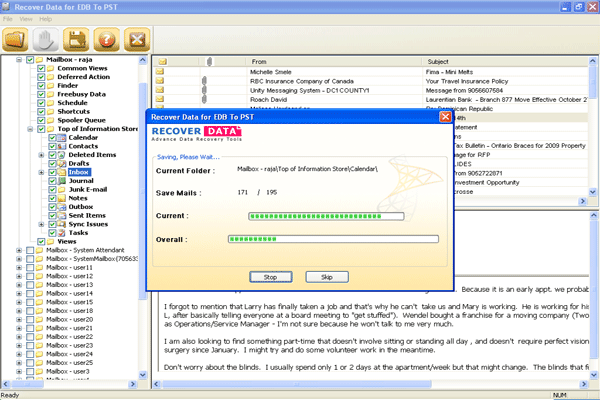2007 Exchange to Outlook Migration
Dieses Programm wird Ihnen präsentiert von:
3rd Floor, Vile Parle,
400057 Mumbai
India
| contact [at] novelldiskrecovery [dot] com | |
| Telefon | +91-9910898881 |
| Website | www.novelldiskrecovery.com |
| Kategorie: | System Utilities / Datei- & HDD-Management |
| Version: | 2.1 |
| Release-Datum: | 10.02.2011 |
| Größe: | 2,03 |
| Betriebssystem: | Win 98 / XP / Vista |
| Anforderungen: | Pentium II 400 MHz, 64 MB RAM, Minimum 10 MB Space |
| Sprachen: | Deutsch, Englisch |
| Downloads: | 0 im Januar / 12 insgesamt |
Bewertung: 0/10 (0 Stimmen abgegeben)
Looking for a way to migrate Exchange to Outlook 2007? Here you can migrate Exchange 2007 to 5.0 data (emails, attachments, journals, tasks, contacts and much more important information) from EDB files into MS Outlook with 2007 Exchange to Outlook Migration software. Our Exchange Server 2007 Migration tool is the best quality EDB data converter that migrate up to 2GB EDB data. With this data converter, everyone can able to migrate Exchange 2007 mailboxes by themselves without having too much knowledge about data conversion products. 2007 Exchange to Outlook Migration software is safe to install and there are no spyware or adware in this software. In Exchange to Outlook interface, there are four steps to migrate 2007 Exchange to Outlook database data: the "Browse", "Select", "Convert" & "Save. The whole data conversion process will be performed by EDB to PST software. You only need to download Exchange to Outlook conversion software that allows user to migrate from Exchange 2007 with particular user accounts by using multiply editions of Recover Data for EDB to PST product. Converted EDB will be migrate to Outlook 2007 to 95 in an affordable ($249) price at online market. So what are you waiting for? Try to migrating EDB database data now.
Einblenden / Ausblenden
Hier können Sie die Update-Infos für dieses Programm abonnieren. Sie erhalten dann zukünftig eine Benachrichtigung per Email, sobald ein Update zu diesem Programm eingetragen wurde.
Um die Update-Infos zu abonnieren, tragen Sie nachfolgend Ihre E-Mail-Adresse ein. Sie erhalten dann eine E-Mail mit einem Link, über den Sie das Abo bestätigen müssen.
Sie können die Update-Infos jederzeit wieder abbestellen. Hierzu finden Sie am Ende jeder E-Mail mit Update-Infos einen entsprechenden Link.
Dieser Service ist für Sie vollkommen kostenlos.
Kommentare zu 2007 Exchange to Outlook Migration
Einblenden / Ausblenden
Bisher gibt es keine Kommentare zu diesem Programm.
Selbst einen Kommentar schreiben