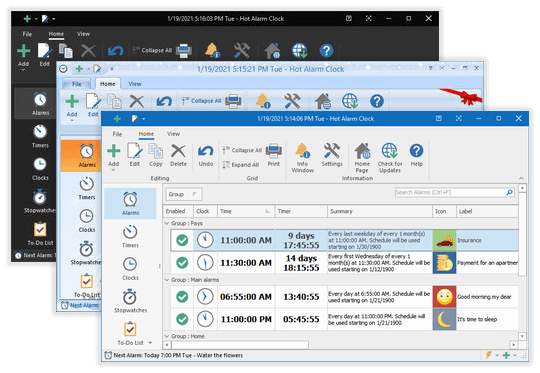Hot Alarm Clock
Dieses Programm wird Ihnen präsentiert von:
2153 Station Terminal
V6B 3V3 Vancouver
Canada
| public [at] comfortsoftware [dot] com | |
| Website | www.comfortsoftware.com |
| Kategorie: | Desktop / Uhren & Wecker |
| Version: | 6.4 |
| Release-Datum: | 14.01.2025 |
| Größe: | 21,47 |
| Betriebssystem: | Win 7 / 8 / 10 / 2000 / 2003 / Server / XP |
| Anforderungen: | 50 MB of disk space, DirectX |
| Sprachen: | Deutsch, Englisch |
| Downloads: | 0 im Mai / 61 insgesamt |
Bewertung: 2,67/10 (9 Stimmen abgegeben)
| Download: | hotalarmclock.com/files/HotAlarmClockSetup.exe |
| Mirror 1: | hotalarmclock.com/download-setup |
| Infoseite: | hotalarmclock.com |
Turn your PC into a powerful alarm clock! Wake up to your favorite music or tune to an online radio station of your choice, use fixed or increasing volume alarms, and get your computer ready by launching programs and opening Web sites on wakeup. With infinite number of highly configurable alarms, Hot Alarm Clock is super flexible and customizable. Setting a one-time wakeup call is easy, but configuring multiple complex alarms to wake you up on different days of weeks or calendar dates is not rocket science either. The amount of flexibility is enormous - you just cannot beat a PC when it comes to advanced settings!
Hot Alarm Clock comes equipped with alarm clock, stopwatch, countdown clock and countdown timer, a system of birthday reminders and everything else you can imagine to schedule the time. 32 custom skins make Hot Alarm Clock look fresh every time you look at it.
Hot Alarm Clock offers multiple clocks to display the time in different time zones. Multiple birthday reminders are available to give you advance notice on all your friends' birthdays or congratulate your family members with their favorite tunes.
Supporting MP3/WAV/OGG/AIFF formats, Hot Alarm Clock can wake you up to your favorite song or tune to a live Internet radio station of your choice. Increasing volume alerts will gradually raise sound volume to wake you up smoothly. If you put your computer to sleep at night, Hot Alarm Clock will help you conserve power by automatically waking it up from sleep mode and putting it back to sleep when it's no longer needed.
Make sure you're using precision time by letting Hot Alarm Clock sync with atomic clock! Hot Alarm Clock can sync automatically on a schedule, ensuring that your PC is always using the right time.
Einblenden / Ausblenden
Hier können Sie die Update-Infos für dieses Programm abonnieren. Sie erhalten dann zukünftig eine Benachrichtigung per Email, sobald ein Update zu diesem Programm eingetragen wurde.
Um die Update-Infos zu abonnieren, tragen Sie nachfolgend Ihre E-Mail-Adresse ein. Sie erhalten dann eine E-Mail mit einem Link, über den Sie das Abo bestätigen müssen.
Sie können die Update-Infos jederzeit wieder abbestellen. Hierzu finden Sie am Ende jeder E-Mail mit Update-Infos einen entsprechenden Link.
Dieser Service ist für Sie vollkommen kostenlos.
Kommentare zu Hot Alarm Clock
Einblenden / Ausblenden
Bisher gibt es keine Kommentare zu diesem Programm.
Selbst einen Kommentar schreiben