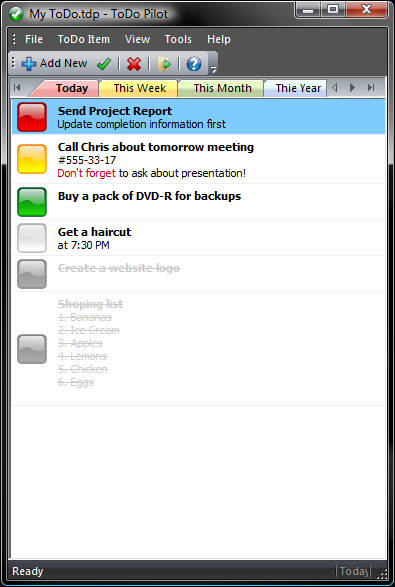ToDoPilot
Dieses Programm wird Ihnen präsentiert von:
Po. Box 5321
660049 Krasnoyarsk
Russian Federation
| submit [at] wincatalog [dot] com | |
| Telefon | +7 913-539-4647 |
| Telefax | +7 913-539-4647 |
| Website | www.wincatalog.com |
| Kategorie: | Büro / PIMS & Kalender |
| Version: | 1.5 |
| Release-Datum: | 05.08.2014 |
| Größe: | 1,91 |
| Betriebssystem: | Win 2003 / XP |
| Anforderungen: | Windows XP or Newer |
| Sprachen: | Englisch |
| Downloads: | 0 im Dezember / 59 insgesamt |
Bewertung: 1,40/10 (5 Stimmen abgegeben)
| Download: | www.todopilot.com/download/todopilot-setup.exe |
| Infoseite: | www.todopilot.com |
Too many things to remember? Try ToDoPilot! The tiny organizer makes it simple to enter, organize and view tasks on your computer. No need to download bulkware or learn complex planners! ToDoPilot has everything you need to never forget about your planned activities or special events without spending hours mastering a monstrous suite.
Featuring five colored tabs representing Today, This Week, Month, and Year, ToDoPilot has something in it that no other planners have. By simply selecting one of the colored tabs, you can quickly access things planned for the current day, week, month, or the whole year. Don't have an exact date in mind? That's precisely how ToDo Pilot is different! With ToDo Pilot, you don't have to know exact dates for each of your planned activities and feel guilty if you miss one. Instead, you can plan urgent things to do today or tomorrow, schedule important matters for some time during the week, and other things to do in a month. Of course, there are things you plan a year ahead, and ToDoPilot allows you to enter activities for the year. An extra tab is available to keep things to be done some time in the future.
Quite unlike many other organizers, ToDoPilot will not alert you with any reminders. If you are running a business and worrying about appointments to remember, skip ToDoPilot and look elsewhere. If you want to take better control of your daily activities, ToDo Pilot gives you everything to plan your life days, weeks, months or years ahead.
Planning your next day? You can easily transfer things from the Next Week into Tomorrow by simply dragging and dropping. Similarly, if you are planning your week, you can choose one or more things scheduled for the current month to be done during the week. Important things can be marked with higher priorities. You can sort your tasks by priority, seeing the most important or urgent matters first.
Einblenden / Ausblenden
Hier können Sie die Update-Infos für dieses Programm abonnieren. Sie erhalten dann zukünftig eine Benachrichtigung per Email, sobald ein Update zu diesem Programm eingetragen wurde.
Um die Update-Infos zu abonnieren, tragen Sie nachfolgend Ihre E-Mail-Adresse ein. Sie erhalten dann eine E-Mail mit einem Link, über den Sie das Abo bestätigen müssen.
Sie können die Update-Infos jederzeit wieder abbestellen. Hierzu finden Sie am Ende jeder E-Mail mit Update-Infos einen entsprechenden Link.
Dieser Service ist für Sie vollkommen kostenlos.
Kommentare zu ToDoPilot
Einblenden / Ausblenden
Bisher gibt es keine Kommentare zu diesem Programm.
Selbst einen Kommentar schreiben