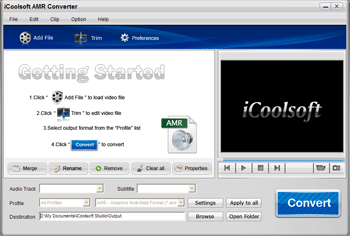iCoolsoft AMR Converter
Dieses Programm wird Ihnen präsentiert von:
HaiDian Dist
100081 Beijing
China
| submit [at] icoolsoft [dot] com | |
| Telefon | 8610-51559886 |
| Website | www.icoolsoft.com |
| Support | support@icoolsoft.com |
| Kategorie: | Audio & Multimedia / Ripper & Konverter |
| Version: | 3.1.10 |
| Release-Datum: | 19.03.2010 |
| Größe: | 7,45 |
| Betriebssystem: | Win XP |
| Anforderungen: | 800MHz Intel/AMD processor or above; 256MB RAM; 30MB space for installation |
| Sprachen: | Deutsch, Englisch |
| Downloads: | 1 im Februar / 23 insgesamt |
Bewertung: 2,00/10 (1 Stimme abgegeben)
| Download: | www.icoolsoft.com/downloads/win/icoolsoft-amr-converter.exe |
| Infoseite: | www.icoolsoft.com/amr-converter/index.html |
iCoolsoft AMR Converter can convert AMR to MP3, convert MP3 to AMR, and convert audio files between AMR and other popular formats like AAC, WMA, M4A, OGG, etc. It also helps convert video to AMR. And you can use it to split and join audio files to edit AMR file as you want.
AMR is commonly used to store spoken audio in various mobile phones. iCoolsoft AMR Converter can finish all the audio file conversions about AMR. Thus you can easily create ringtones for Nokia, Sony Ericsson and other mobile phones, and convert the mobile phone recorded audio files for other uses.
Besides converting, this AMR Converter also helps you edit AMR files by trimming and merging, that allows you to get any segment by specifying the start time and end time or join multiple files.
Free download iCoolsoft AMR Converter and have a try, you can easily handle AMR audio files with this handy tool.
Features
Convert audio to AMR and AMR to audio
iCoolsoft AMR Converter can both convert AMR files and convert audio files to AMR format. It supports almost all audio formats, such as MP3, AAC, AC3, AIFF, AMR, M4R, AU, FLAC, M4A, MP2, OGG, MKA, WAV, WMA, etc. You can use it to convert files between any of these formats.
Extract AMR audio file from videos
This tool can extract audio tracks and convert to AMR files from AVI, WMV, ASF, MPEG, MOV, RMVB, FLV, MP4, 3GP, DivX, H.264, MKV, and other videos. You can select the audio track from the available ones and get your required sound tracks.
Edit AMR files
You can use iCoolsoft AMR Converter to specify any segment of the source file to convert to AMR, and merge more than one files into one file. Thus you can easily get individualized AMR ringtone files.
Get AMR files for various devices
You are allowed to customize the AMR encoding settings like Sample Rate, Bitrate, etc. so as to get AMR audio files of specified quality compatible with Nokia, Sony Ericsson and other mobile phones.
Fast speed and high quality
This tool s
Einblenden / Ausblenden
Hier können Sie die Update-Infos für dieses Programm abonnieren. Sie erhalten dann zukünftig eine Benachrichtigung per Email, sobald ein Update zu diesem Programm eingetragen wurde.
Um die Update-Infos zu abonnieren, tragen Sie nachfolgend Ihre E-Mail-Adresse ein. Sie erhalten dann eine E-Mail mit einem Link, über den Sie das Abo bestätigen müssen.
Sie können die Update-Infos jederzeit wieder abbestellen. Hierzu finden Sie am Ende jeder E-Mail mit Update-Infos einen entsprechenden Link.
Dieser Service ist für Sie vollkommen kostenlos.
Kommentare zu iCoolsoft AMR Converter
Einblenden / Ausblenden
Bisher gibt es keine Kommentare zu diesem Programm.
Selbst einen Kommentar schreiben