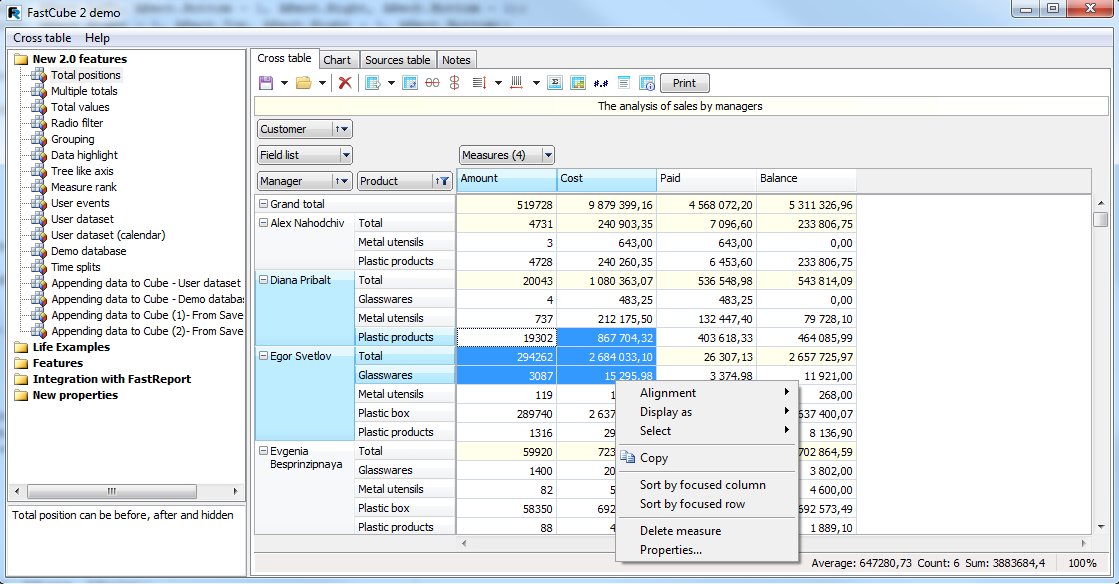FastCube FMX
Dieses Programm wird Ihnen präsentiert von:
off. 311, Oborony str 24
344082 Rostov-on-Don
Russian Federation
| submitfrnet [at] fast-report [dot] com | |
| Telefon | 7 (863) 2270740 |
| Telefax | 7 (863) 2270740 |
| Website | www.fast-report.com |
| Kategorie: | Büro / Datenbanken & Tools |
| Version: | 1.2 |
| Release-Datum: | 03.02.2016 |
| Größe: | 596 |
| Betriebssystem: | Win XP / Vista / 7 / 8 / 10 |
| Anforderungen: | Delphi, C++Builder, XE4, XE5, XE6, XE7, XE8, Rad Studio 10 Seattle |
| Sprachen: | Deutsch, Englisch |
| Downloads: | 0 im März / 44 insgesamt |
Bewertung: 1,17/10 (6 Stimmen abgegeben)
| Download: | www.fast-report.com/public_download/fc.fmx/fcfmx1_d20_trl.exe |
| Infoseite: | www.fast-report.com/en/product/fast-cube-fmx |
FASTCUBE FMX is a tool for effective data analysis
FastCube FMX enables you to analyze data and to build summary tables (data slices) as well as create a variety of reports and graphs both easily and instantly. It's a handy tool for the efficient analysis of data arrays.
FastCube FMX is a set of OLAP Desktop components. It supports Embarcadero Delphi XE4, XE5, XE6, C++Builder XE4 - XE6, RAD Studio XE4 and higher. You can integrate it to applications for MS Windows and Apple Mac OS X.
FastCube FMX components can be built into the interface of host applications
FastCube FMX end users do not require high programming skills to build reports
FastCube FMX is a set of OLAP Desktop components for Delphi/C++Builder/Lazarus
Connection to data-bases can be not only through the standard ADO or BDE components but also through any component based on TDataSet
Instant downloading and handling of data arrays
Ready-made templates can be built for summary tables. It is posible to prohibit users from modifying the schema
All FastCube's settings may be accessed both programmatically and by the end user
FastCube's data can be saved in a compact format for data exchange and data storage
Key features:
Instant data slices creation. Data sources schemas or SQL queries
All basic statistical operations (count, sum, minimum, maximum, average, variance, etc.)
Special functions (number of unique values, first value, list of unique values)
Filters for measured values
Automatic component layout of date and time
Unlimited number of measures in a summary table
Possible to put data into table columns or table rows, as well as on any level of measurements
Calculated data (based on FastScript)
Calculated filters for numeric data by using output formatting
Calculated filters for values when calculating data (based on FastScript)
Numeric data display control by using output formatting
Numeric data output as a value or as percent (in a row, column, group or table total)
Einblenden / Ausblenden
Hier können Sie die Update-Infos für dieses Programm abonnieren. Sie erhalten dann zukünftig eine Benachrichtigung per Email, sobald ein Update zu diesem Programm eingetragen wurde.
Um die Update-Infos zu abonnieren, tragen Sie nachfolgend Ihre E-Mail-Adresse ein. Sie erhalten dann eine E-Mail mit einem Link, über den Sie das Abo bestätigen müssen.
Sie können die Update-Infos jederzeit wieder abbestellen. Hierzu finden Sie am Ende jeder E-Mail mit Update-Infos einen entsprechenden Link.
Dieser Service ist für Sie vollkommen kostenlos.
Kommentare zu FastCube FMX
Einblenden / Ausblenden
Bisher gibt es keine Kommentare zu diesem Programm.
Selbst einen Kommentar schreiben