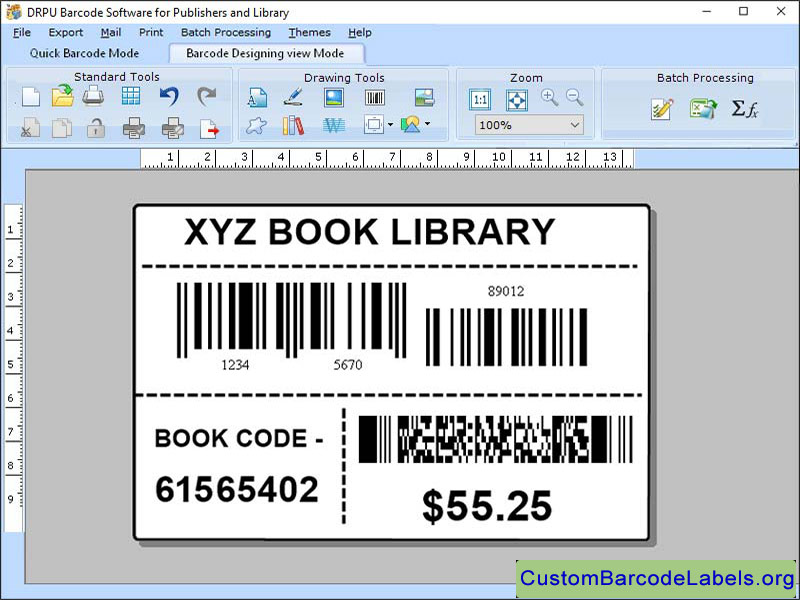Barcode Labels Tool for Publishers
Dieses Programm wird Ihnen präsentiert von:
street
20100 city-town
United States
| geri [at] custombarcodelabels [dot] org | |
| Website | www.custombarcodelabels.org |
| Kategorie: | Büro / Inventar & Barcoding |
| Version: | 7.3.9 |
| Release-Datum: | 06.11.2023 |
| Größe: | 4,95 |
| Betriebssystem: | Win 7 / 8 / 10 / 11 / XP / Other |
| Anforderungen: | Any Windows |
| Sprachen: | Deutsch, Englisch |
| Downloads: | 3 im März / 14 insgesamt |
Bewertung: 0/10 (0 Stimmen abgegeben)
| Download: | www.custombarcodelabels.org/downloads/publishers-library-barcode-software.exe |
| Infoseite: | www.custombarcodelabels.org/custom-barcode-labels/barcode-publishers-library.html |
Barcode generator software is a simple application programme that’s arranges the feature to develop the barcode and labels use into the publisher and library field.
* NOW LET’S SEE HOW THIS SOFTWARE HELPS?
Firstly it provides the too many software’s to generate barcodes and labels for every possible work and field with appropriate features and templates that’s make easy for user to create barcode as per their own choice and values. In the publisher and library it’s provide a mainly for the design the barcode which are used on books. Publisher can choose this to advertise their company in easy way. Software provides an accurate approach for book retailers to collect specific information on the books, magazines, and other items they sell and allows for simple access anytime it is needed.
* WHY WE CHOOSE THIS CUSTOM BARCODE CREATOR?
We have to choose this barcode maker because it provides a better user interface than others with in a simple process. We have to choose this because everything is going towards digital devices so using barcode we get the easiest way to keep and maintain the records of students and books in library .we can maintain the all details and stocks of books by scanning barcode. Using this we got the information about every students who are using the library to purchase and rental books by their data present on library, the library system as a barcode which have contains all detail of student.
* HOW CAN BE CREATING BARCODE LABELS USING SOFTWARE?
After purchasing the software, we have two options choose Quick Barcode Mode to design barcode and the View Designing Mode to design the labels. So for designing the barcode we can select the first option to create barcode now on which form we want to generate barcode linear, 2d format. In the designing view mode we design logo tags and books cover page as per our choice shape, size colour, text and images.
Einblenden / Ausblenden
Hier können Sie die Update-Infos für dieses Programm abonnieren. Sie erhalten dann zukünftig eine Benachrichtigung per Email, sobald ein Update zu diesem Programm eingetragen wurde.
Um die Update-Infos zu abonnieren, tragen Sie nachfolgend Ihre E-Mail-Adresse ein. Sie erhalten dann eine E-Mail mit einem Link, über den Sie das Abo bestätigen müssen.
Sie können die Update-Infos jederzeit wieder abbestellen. Hierzu finden Sie am Ende jeder E-Mail mit Update-Infos einen entsprechenden Link.
Dieser Service ist für Sie vollkommen kostenlos.
Kommentare zu Barcode Labels Tool for Publishers
Einblenden / Ausblenden
Bisher gibt es keine Kommentare zu diesem Programm.
Selbst einen Kommentar schreiben