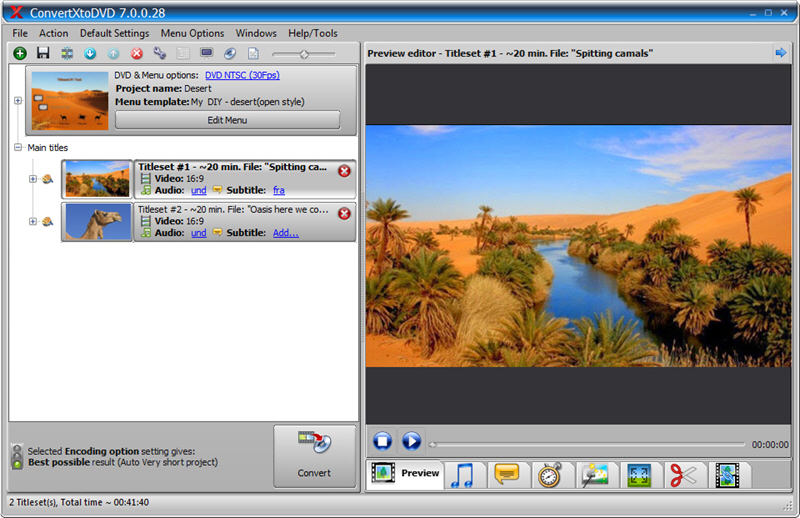ConvertXtoDVD
Dieses Programm wird Ihnen präsentiert von:
109 Avenue de Lespinet
31400 TOULOUSE
France
| pad [at] vsosoftware [dot] fr | |
| Telefon | 0033(0)562160223 |
| Telefax | 0033(0)955473870 |
| Website | www.vso-software.fr |
| Support | forums.vso-software.fr |
| Kategorie: | Audio & Multimedia / Ripper & Konverter |
| Version: | 7.0.0.28 |
| Release-Datum: | 23.03.2017 |
| Größe: | 35,12 |
| Betriebssystem: | Win 7 / XP |
| Sprachen: | Deutsch, Englisch, Sonstige |
| Downloads: | 0 im April / 97 insgesamt |
Bewertung: 5,33/10 (3 Stimmen abgegeben)
ConvertXtoDVD is a 1 click solution to convert and burn your movie files to a compatible DVD playable on your home DVD player. ConvertXtoDVD supports the most popular types of video and subtitles file. Equipped with a fast and quality encoder you get excellent results quickly. The recommended settings are selected so that you get the best result possible. If you do decide to edit your videos or change any settings a live preview will help validate any editing you do to your video before the conversion. Choose fullscreen or widescreen (4:3 or 16:9) as well as your choice for NTSC or PAL. You can create your own menu, merge files, add custom chapters, remove unwanted parts of the video such as commercials, rotate videos, change the brightness/contrast/sharpness, and includes an audio normalizer! Multiple audio and subtitle tracks are supported. Subtitles can be converted as external subtitles or embedded into the video, and can be tweaked to your desire: color, font, code page, positioning and so on. Audio, video, and subtitle synchronization can be corrected with an easy to use" offset" feature. You can change your output size and encoding quality and select the resize filters you want to be used. Professional type settings are available like adding an intro video to play before loading the main menu or add a watermark/copyright to videos. Hardware decoding technology is included to lighten the CPU's load. For the final step, save the conversion to your hard drive, burn to ISO or DVD, single or double layer disk, any brand of disks with any brand of burners. Set up your favorite burning settings. ConvertXtoDVD is available in multiple languages. User guide included and VSO support guaranteed for your slightest problems.
Einblenden / Ausblenden
Hier können Sie die Update-Infos für dieses Programm abonnieren. Sie erhalten dann zukünftig eine Benachrichtigung per Email, sobald ein Update zu diesem Programm eingetragen wurde.
Um die Update-Infos zu abonnieren, tragen Sie nachfolgend Ihre E-Mail-Adresse ein. Sie erhalten dann eine E-Mail mit einem Link, über den Sie das Abo bestätigen müssen.
Sie können die Update-Infos jederzeit wieder abbestellen. Hierzu finden Sie am Ende jeder E-Mail mit Update-Infos einen entsprechenden Link.
Dieser Service ist für Sie vollkommen kostenlos.
Kommentare zu ConvertXtoDVD
Einblenden / Ausblenden
Bisher gibt es keine Kommentare zu diesem Programm.
Selbst einen Kommentar schreiben