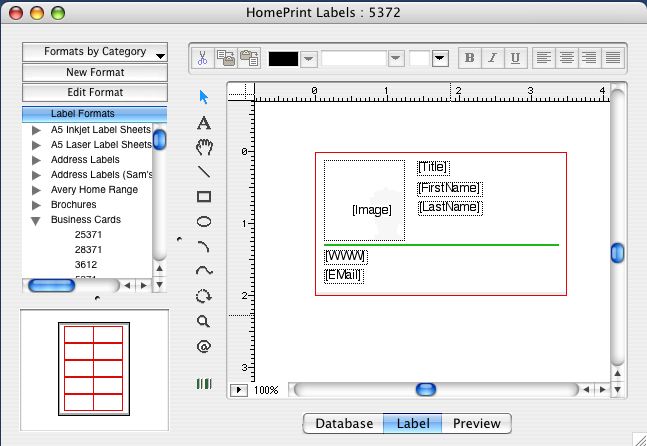Home Print Labels, Mac Label Maker
Dieses Programm wird Ihnen präsentiert von:
Country Side Drive 915
60067 Palatine
United States
| support [at] cristallight [dot] com | |
| Telefon | 1(413)3830596 |
| Telefax | 1(413)3830596 |
| Website | cristallight.com |
| Kategorie: | Büro / Office Suites & Tools |
| Version: | 2.0.0 |
| Release-Datum: | 25.02.2011 |
| Größe: | 3,38 |
| Betriebssystem: | Mac OS X |
| Anforderungen: | MacOS 10.4 or later |
| Sprachen: | Deutsch, Englisch |
| Downloads: | 1 im März / 34 insgesamt |
Bewertung: 2,50/10 (6 Stimmen abgegeben)
| Download: | www.cristallight.com/downloads/mac/hplabels.dmg |
| Mirror 1: | www.cristallight.net/downloads/mac/hplabels.dmg |
| Infoseite: | www.cristallight.com/HomePrintLabels |
Mac Label Maker with most of the Avery labels and cards formats support and powerful mail merge feature. The product has the Post Net barcode and ten more most often used barcode types generating capability.
Powerful database feature allows creating and saving databases that make it easy to enter names from you keyboard or import them from another program. Databases can hold up to 32.000 records, and allow you to filter, group, sort, and search for records in a fraction of second. You can easily split, merge import and export mailing databases.
Features at a Glance :
- Make and Print custom Labels Quickly and Easily
- The more of Avery labels, cards templates.
- Easy switch between database, label views and Preview.
- Tools for Text, Barcodes, Counters, Shapes, Graphics, etc
- Powerful database & address book. Holds up to 30,000 records.
- Powerful mail merge feature.
- You can easily split, merge import and export mailing databases.
- Texture and Gradient fill options for text and shape objects.
- Save Designs as Templates for use in the Design Wizard.
- Automatically print postnet barcodes on your mailing labels.
- Easily Add lines, shapes, text, barcodes, logo and graphics to the card or label.
- Create Design from Template or From Blank Layout
- Easy Address Entry - Easily add new names, emails, addresses, phone numbers, urls, notes, etc.
- Print labels from either a database, or from predefined data template.
- Full help document.
Einblenden / Ausblenden
Hier können Sie die Update-Infos für dieses Programm abonnieren. Sie erhalten dann zukünftig eine Benachrichtigung per Email, sobald ein Update zu diesem Programm eingetragen wurde.
Um die Update-Infos zu abonnieren, tragen Sie nachfolgend Ihre E-Mail-Adresse ein. Sie erhalten dann eine E-Mail mit einem Link, über den Sie das Abo bestätigen müssen.
Sie können die Update-Infos jederzeit wieder abbestellen. Hierzu finden Sie am Ende jeder E-Mail mit Update-Infos einen entsprechenden Link.
Dieser Service ist für Sie vollkommen kostenlos.
Kommentare zu Home Print Labels, Mac Label Maker
Einblenden / Ausblenden
Bisher gibt es keine Kommentare zu diesem Programm.
Selbst einen Kommentar schreiben