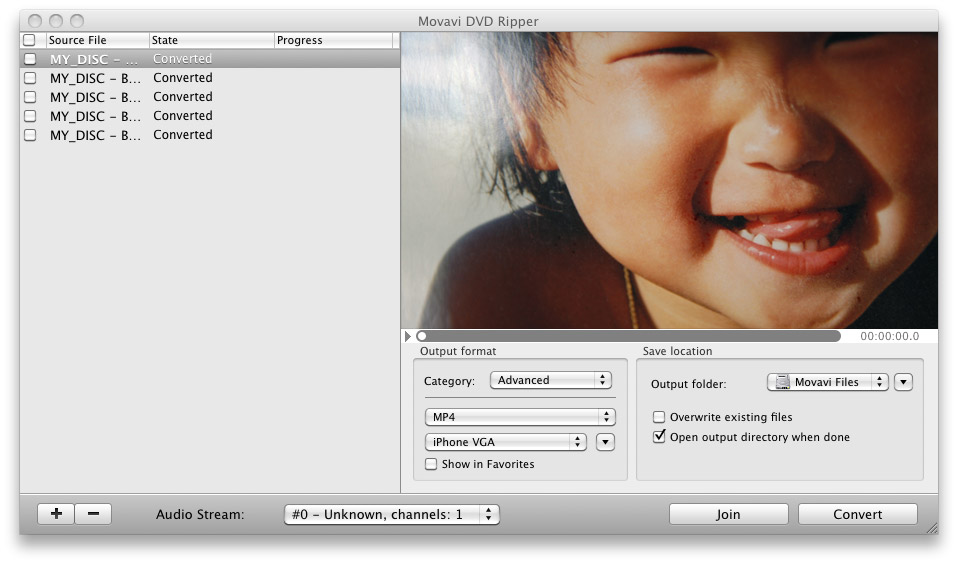Movavi DVD Ripper for Mac
Dieses Programm wird Ihnen präsentiert von:
86 Frunze st., office 1207
630005 Novosibirsk
Russian Federation
| submit [at] movavi [dot] com | |
| Telefon | +7-383-335-84-63 |
| Telefax | +7-383-335-84-63 |
| Website | movavi.com |
| Kategorie: | Audio & Multimedia / Ripper & Konverter |
| Version: | 2.6 |
| Release-Datum: | 19.04.2010 |
| Größe: | 14,85 |
| Betriebssystem: | Mac OS X |
| Anforderungen: | MacOS X 10.5 and higher |
| Sprachen: | Englisch |
| Downloads: | 0 im Mai / 98 insgesamt |
Bewertung: 1,50/10 (2 Stimmen abgegeben)
| Download: | files.movavi.com/dl/movavidvdripper.dmg |
| Infoseite: | www.movavi.com/dvdrippermac/index.html |
Experience all advanced conversion features and amazing ease of use of Movavi DVD Ripper. This version of the simplest and fastest DVD converter has been designed especially for Macintosh. Convert DVDs on your Mac into any format and for any device. And much more!
Here's what you can do with Movavi DVD Ripper for Mac:
- Convert unprotected DVDs and DVD backups to multiple media formats: AVI (including DivX, XviD, and other codecs), MPEG 1,2, MP4 (including H.263, H.264, and other codecs), 3GP (3GPP, 3GPP2), Flash (FLV), as well as MP3, WAV, OGG, AAC, and FLAC.
- Save DVDs for iPod, iPhone, PSP, PDA, Zune, Archos, BlackBerry, cell phone, and more.
- Choose audio track and subtitles for each DVD title you want to convert.
- Use handy presets for all popular devices and video fomats, including HD and DVD.
- Create your own presets. Save frequently-used presets to Favourites tab.
- Intuitive, easy-to-use settings let you fine-tune video and audio qualities manually.
- Preview video using the built-in video player.
- Join multiple files to create a single movie.
- Save time with batch conversion - convert multiple videos in one pass.
- Process videos quickly using the nifty drag-and-drop interface.
Try the ultimate power of Movavi DVD Ripper on your Mac today!
Einblenden / Ausblenden
Hier können Sie die Update-Infos für dieses Programm abonnieren. Sie erhalten dann zukünftig eine Benachrichtigung per Email, sobald ein Update zu diesem Programm eingetragen wurde.
Um die Update-Infos zu abonnieren, tragen Sie nachfolgend Ihre E-Mail-Adresse ein. Sie erhalten dann eine E-Mail mit einem Link, über den Sie das Abo bestätigen müssen.
Sie können die Update-Infos jederzeit wieder abbestellen. Hierzu finden Sie am Ende jeder E-Mail mit Update-Infos einen entsprechenden Link.
Dieser Service ist für Sie vollkommen kostenlos.
Kommentare zu Movavi DVD Ripper for Mac
Einblenden / Ausblenden
Bisher gibt es keine Kommentare zu diesem Programm.
Selbst einen Kommentar schreiben