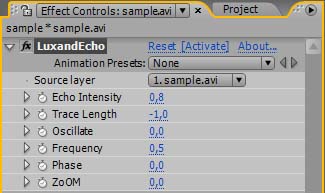Luxand Wave FX
Dieses Programm wird Ihnen präsentiert von:
1903 60th Place E.
34203 Bradenton
United States
| padsupport [at] chordpickout [dot] com | |
| Telefon | +1.206-339-9437 |
| Telefax | +1.206-339-9437 |
| Website | www.luxand.com |
| Kategorie: | Audio & Multimedia / Multimedia Creation Tools |
| Version: | 1 |
| Release-Datum: | 16.02.2010 |
| Größe: | 907 |
| Betriebssystem: | Win 98 / 2000 / 2003 / ME / XP |
| Anforderungen: | A standard Windows PC |
| Sprachen: | Englisch |
| Downloads: | 2 im April / 539 insgesamt |
Bewertung: 2,17/10 (12 Stimmen abgegeben)
| Download: | www.luxand.com/download/LuxandWaveFXSetup.exe |
| Infoseite: | luxand.com/fx/wave |
Shoot realistic underwater video clips with free wave plugin for Adobe After Effects! Wave FX adds realistic wave effect to videos in just a couple of clicks. Simulate different liquids with various opacity, viscosity, surface tension and inertia. Seven configuration settings offer endless opportunities to create just the waves you need!
Wave FX makes adding realistic waves to your video a matter of just a few mouse clicks. Just launch Adobe After Effects, load your video, and process it with the Wave FX plugin to make a stunning underwater video clip!
With Wave FX, you can make your video clips appear to be shot underwater, or recorded with a camera immersed into other liquids with a variety of settings. For example, choosing a higher viscosity and more inertia for your waves will simulate oil immersion, which will look even more realistic when you adjust the transparency setting. Normal viscosity will produce waves on the water, and lower viscosity and inertia settings will simulate the appearance of waves on lighter liquids such as spirit or gasoline.
There are seven parameters to configure, including Path, Frequency, Disturbance, Surface Tension, Inertia, Viscosity, and Transparency. Higher tension, inertia and viscosity will correspond to denser liquids such as oil, while lower settings will create waves on a lighter liquid such as water, gasoline, or spirit.
The free Luxand Wave FX plugin will not cost you a dime. Download it now and give it a go!
Einblenden / Ausblenden
Hier können Sie die Update-Infos für dieses Programm abonnieren. Sie erhalten dann zukünftig eine Benachrichtigung per Email, sobald ein Update zu diesem Programm eingetragen wurde.
Um die Update-Infos zu abonnieren, tragen Sie nachfolgend Ihre E-Mail-Adresse ein. Sie erhalten dann eine E-Mail mit einem Link, über den Sie das Abo bestätigen müssen.
Sie können die Update-Infos jederzeit wieder abbestellen. Hierzu finden Sie am Ende jeder E-Mail mit Update-Infos einen entsprechenden Link.
Dieser Service ist für Sie vollkommen kostenlos.
Kommentare zu Luxand Wave FX
Einblenden / Ausblenden
Bisher gibt es keine Kommentare zu diesem Programm.
Selbst einen Kommentar schreiben