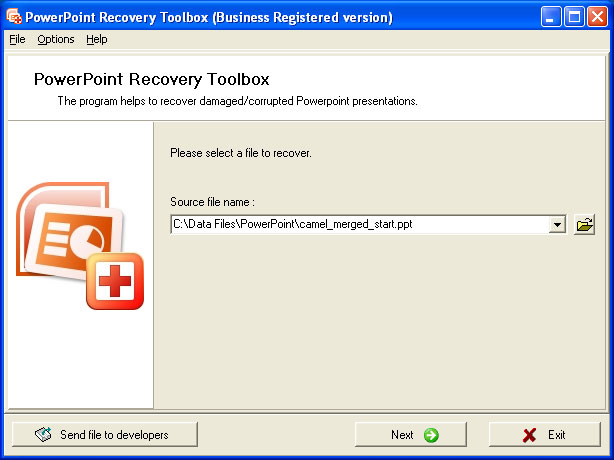PowerPoint Recovery Toolbox
Dieses Programm wird Ihnen präsentiert von:
Saranskaya, 8-45
109156 Moscow
Russian Federation
| authors [at] oemailrecovery [dot] com | |
| Telefon | +7-495-704-2539 |
| Telefax | +7-495-704-2539 |
| Website | www.oemailrecovery.com |
| Kategorie: | Büro / Office Suites & Tools |
| Version: | 2.2.1 |
| Release-Datum: | 11.02.2014 |
| Größe: | 3,05 |
| Betriebssystem: | Win 98 / ME / 2000 / XP / 2003 / Vista |
| Anforderungen: | Windows 98 and above is need. |
| Sprachen: | Deutsch, Englisch |
| Downloads: | 2 im März / 21 insgesamt |
Bewertung: 0/10 (0 Stimmen abgegeben)
| Download: | www.oemailrecovery.com/downloads/PowerPointRecoveryToolboxSetup.exe |
| Infoseite: | www.powerpointrecoverytoolbox.com |
No probs if you have not heard about PowerPoint Recovery Toolbox yet, this application can be easily applied on virtually all computers in the network when it is really needed. Get PowerPoint Recovery Toolbox if you encounter data corruption issues in PPT presentations, install it on any computer in the network and make sure the processing of PPT files is fully automated so there is no need to pass some kind of additional trainings and read instructions. As you see, the size of PowerPoint Recovery Toolbox is approximately a megabyte so there are no traffic losses, please copy the installer of PPT recovery program on your computer and follow the guidelines of PowerPoint Recovery Toolbox. Use the shortcut of Microsoft PowerPoint recovery tool after the end of installation and prepare to repair affected documents by following the guidelines of presentation restore program. Keep in mind that we guarantee the safety of PPT recovery activities in all sessions of data recovery, you may simply follow the guidelines of PowerPoint Recovery Toolbox and wait for the end of analysis. The process is fully automated, look at the file selection dialog, suggested by this application and make sure there are no any difficulties, use the file selection dialog button to continue, select a file of PPT format to be processed and move to the following stage by clicking the Next button. You should be very attentive when evaluating the results of analysis and making your opinion about this program, but there are no other difficulties owing to the automation of all activities. PowerPoint Recovery Toolbox does not modify corrupted documents during the analysis of PPT files so the integrity of corrupted files is not affected. Feel free choosing PPT presentations for analysis from any other PC in the network, there is no need to copy corrupted PPT files to your own computer for analysis, just make sure the path is correct and proceed.
Einblenden / Ausblenden
Hier können Sie die Update-Infos für dieses Programm abonnieren. Sie erhalten dann zukünftig eine Benachrichtigung per Email, sobald ein Update zu diesem Programm eingetragen wurde.
Um die Update-Infos zu abonnieren, tragen Sie nachfolgend Ihre E-Mail-Adresse ein. Sie erhalten dann eine E-Mail mit einem Link, über den Sie das Abo bestätigen müssen.
Sie können die Update-Infos jederzeit wieder abbestellen. Hierzu finden Sie am Ende jeder E-Mail mit Update-Infos einen entsprechenden Link.
Dieser Service ist für Sie vollkommen kostenlos.
Kommentare zu PowerPoint Recovery Toolbox
Einblenden / Ausblenden
Bisher gibt es keine Kommentare zu diesem Programm.
Selbst einen Kommentar schreiben