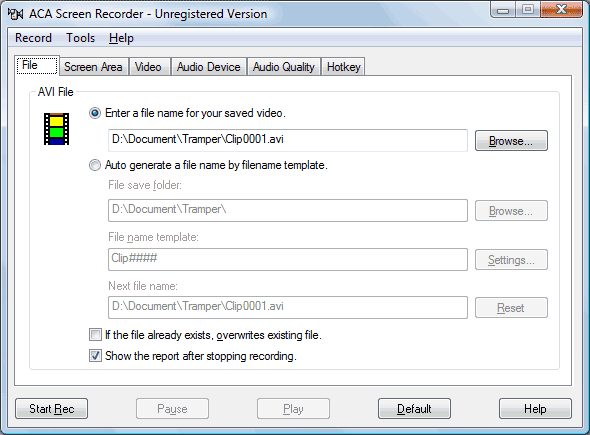ACA Screen Recorder
Dieses Programm wird Ihnen präsentiert von:
N/A
55344 N/A
United States
| acsupport [at] acasystems [dot] com | |
| Website | www.acasystems.com |
| Kategorie: | Audio & Multimedia / Multimedia Creation Tools |
| Version: | 5 |
| Release-Datum: | 11.12.2010 |
| Größe: | 2,69 |
| Betriebssystem: | Win 7 / 2000 / 2003 / XP |
| Anforderungen: | 1 GHz CPU; 256 MB RAM; 10 MB of hard-disk space for program installing |
| Sprachen: | Englisch |
| Downloads: | 0 im April / 577 insgesamt |
Bewertung: 1,00/10 (9 Stimmen abgegeben)
| Download: | www.acasystems.com/download/ACamSetup.exe |
| Infoseite: | www.acasystems.com/en/screenrecorder |
ACA Screen Recorder is a windows screen recording software, it captures the action from your Windows screen and saves it as a standard, easily edited, AVI (Audio-Video Interleaved) movie file. This format can be played under Windows, as well as the Internet, unlike other programs that use proprietary formats that may need special viewers and be difficult, if not impossible, to edit. Sound from your system microphone or other media player is also recorded.
Features include:
* System-wide hot keys to start, pause, stop recording;
* Easy precision visual screen area or window selection;
* Optional sound, with choices for recording quality;
* Show flashing rectangle when recording or paused;
* Capture in any screen color depth;
* Automatically incrementing file names for captures using filename template;
* Multiple video compression choices;
* Convenient, user-definable hot keys, including 'pause recording';
* Frame rate and video compressor choices;
* Audio compressor choices;
* Configure video compressor;
* Mouse cursor recording can be turned on or off, true shape of the cursor is recorded.
more information, please visit http://www.acasystems.com/en/screenrecorder/
Einblenden / Ausblenden
Hier können Sie die Update-Infos für dieses Programm abonnieren. Sie erhalten dann zukünftig eine Benachrichtigung per Email, sobald ein Update zu diesem Programm eingetragen wurde.
Um die Update-Infos zu abonnieren, tragen Sie nachfolgend Ihre E-Mail-Adresse ein. Sie erhalten dann eine E-Mail mit einem Link, über den Sie das Abo bestätigen müssen.
Sie können die Update-Infos jederzeit wieder abbestellen. Hierzu finden Sie am Ende jeder E-Mail mit Update-Infos einen entsprechenden Link.
Dieser Service ist für Sie vollkommen kostenlos.
Kommentare zu ACA Screen Recorder
Einblenden / Ausblenden
Bisher gibt es keine Kommentare zu diesem Programm.
Selbst einen Kommentar schreiben