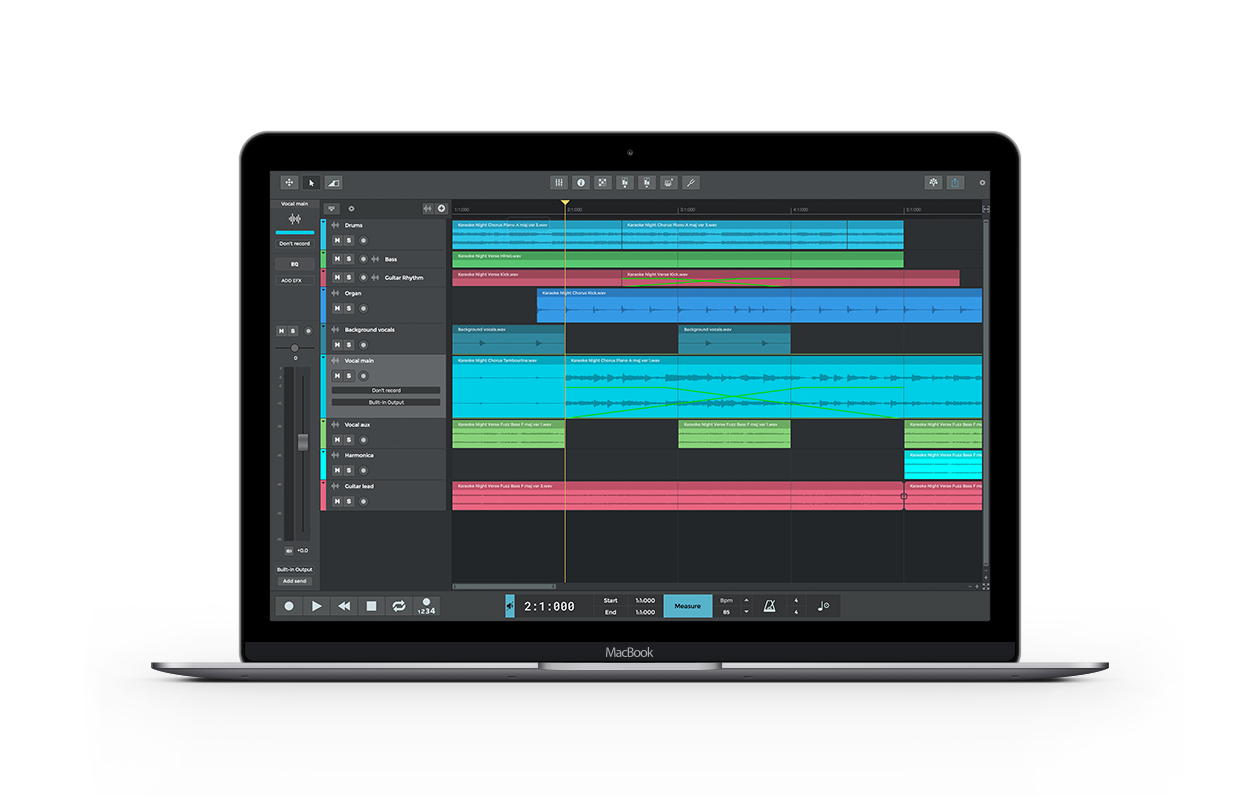n-Track Studio
Dieses Programm wird Ihnen präsentiert von:
Via Nepal 16
00124 Rome
Italy
| info [at] ntrack [dot] com | |
| Website | www.ntrack.com |
| Kategorie: | Audio & Multimedia / Audio Datei-Recorder |
| Version: | 9.0.0 |
| Release-Datum: | 26.02.2018 |
| Größe: | 107 |
| Betriebssystem: | Win 7 |
| Anforderungen: | Intel Core Duo or better, 1 Gb RAM |
| Sprachen: | Deutsch, Englisch |
| Downloads: | 3 im April / 601 insgesamt |
Bewertung: 1,13/10 (8 Stimmen abgegeben)
| Download: | ntrack.com/ntrck_sw.exe |
| Infoseite: | ntrack.com/features.php |
n-Track Studio is an audio & MIDI multitrack recorder that turns your computer into a full-fledged recording studio. You can record and playback a virtually unlimited number of audio and MIDI tracks. The program supports simultaneous recording from multiple 16 and 24 bit soundcards, and real-time audio effects can be applied non-destructively to each track. Built-in effects include Reverb, Multiband Compression, Guitar Amp, VocalTune, Chorus, Delay, Pitch Shift, Graphic and Parametric EQ & spectrum analyzer. The program can use third party VST, AU and ReWire plug-ins to process in real-time audio signals. Effect can also be used to process the recorded signal in real-time so that the computer can act as a multi-effects device. MIDI tracks can be imported end exported to regular MIDI files, and edited using the built in piano-roll based MIDI editing window. The program supports instruments plug-ins for sample accurate software MIDI playback. All the audio tracks are saved as standard wave files and mixed "on the fly" during playback. Volume and pan evolution can be programmed by drawing on the timeline window. When all the tracks have been recorded and all the settings are correct you can mix-down the final song to CD or create, using the built-in mp3 encoder, an mp3 version to distribute through the Internet. n-Track integrates the Songtree collaborative musicians community: you can now easily contribute to tracks created by other musicans or post a track for others to overdub
Einblenden / Ausblenden
Hier können Sie die Update-Infos für dieses Programm abonnieren. Sie erhalten dann zukünftig eine Benachrichtigung per Email, sobald ein Update zu diesem Programm eingetragen wurde.
Um die Update-Infos zu abonnieren, tragen Sie nachfolgend Ihre E-Mail-Adresse ein. Sie erhalten dann eine E-Mail mit einem Link, über den Sie das Abo bestätigen müssen.
Sie können die Update-Infos jederzeit wieder abbestellen. Hierzu finden Sie am Ende jeder E-Mail mit Update-Infos einen entsprechenden Link.
Dieser Service ist für Sie vollkommen kostenlos.
Kommentare zu n-Track Studio
Einblenden / Ausblenden
Bisher gibt es keine Kommentare zu diesem Programm.
Selbst einen Kommentar schreiben