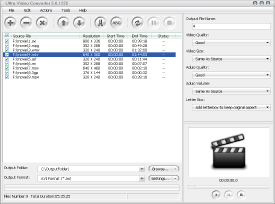Ultra Video Converter
Dieses Programm wird Ihnen präsentiert von:
13 Graham Avenue
02048 Mansfield
United States
| support [at] aone-media [dot] com | |
| Telefon | 8659183107910 |
| Telefax | 8659183107910 |
| Website | www.aone-media.com |
| Kategorie: | Audio & Multimedia / Video Tools |
| Version: | 5.4.1208 |
| Release-Datum: | 08.12.2014 |
| Größe: | 9,59 |
| Betriebssystem: | Win 7 / 2000 / XP |
| Anforderungen: | windows os |
| Sprachen: | Englisch |
| Downloads: | 1 im April / 131 insgesamt |
Bewertung: 1,50/10 (2 Stimmen abgegeben)
| Download: | www.aone-media.com/ultra_videoconverter.exe |
| Mirror 1: | www.zxmedia.com/ultra_videoconverter.exe |
| Infoseite: | www.aone-media.com |
Ultra Video Converter is a powerful video tool to convert all popular video formats to AVI, MPEG, VCD, DVD, WMV, MP4 formats. It can support almost all video formats including AVI, DivX , XviD, MPEG, DAT, WMV, ASF, RM, RMVB, MOV, QT , MP4, M4V, 3GP. Integrated High-speed MPEG encoder which let you make DVD-Video files(VIDEO_TS, AUDIO_TS) and VCD/SVCD image(*.bin,*.cue), so you can burn VCD/SVCD/DVD disc easily by using third-party buring tools. The main features include: adjust output video quality, adjust 4:3 or 16:9 video aspect, add subtitile onto the output video, all encoders/codec are built-in and any supported conversion can be done once you downloading the software . Fast conversion speeds and high quality , simple GUI and very EASY to use.
Key Features:
Video source supports AVI, DivX, XviD, MPEG, DAT, WMV, ASF, RM, RMVB, MOV, QT ,MP4, M4V, 3GP, MKV etc.
Supports all video files to AVI, DivX, Xvid
Supports all video files to MPEG1, MPEG2
Supports all video files to VCD,SVCD,DVD compatible MPEG formats
Supports all video files to VCD SVCD image(*.BIN,*.CUE) and DVD-Video files(*.IFO,*.VOB,*.BUP)
Supports all video files to WMV, ASF
Supports all video files to MP4, 3GP
All encoders/codec are built-in and any supported conversion can be done once you downloading the software
Batch files conversion
Output size adjustment, output quality adjustment
Cut unwanted parts by specifing start time and end time
NTSC/PAL setting options for DVD, VCD, SVCD exporting
Support "Drag and Drop" from Windows Explorer
Custom define the output audio volume.
Add letterbox to keep the original aspect ratio
Support large video file, even large then 2GB
Fast conversion speeds and high quality
Simple GUI and very EASY to use
Lifetime FREE Technical Support and FREE upgrade . Free trial download.30 day money back guarantee
Einblenden / Ausblenden
Hier können Sie die Update-Infos für dieses Programm abonnieren. Sie erhalten dann zukünftig eine Benachrichtigung per Email, sobald ein Update zu diesem Programm eingetragen wurde.
Um die Update-Infos zu abonnieren, tragen Sie nachfolgend Ihre E-Mail-Adresse ein. Sie erhalten dann eine E-Mail mit einem Link, über den Sie das Abo bestätigen müssen.
Sie können die Update-Infos jederzeit wieder abbestellen. Hierzu finden Sie am Ende jeder E-Mail mit Update-Infos einen entsprechenden Link.
Dieser Service ist für Sie vollkommen kostenlos.
Kommentare zu Ultra Video Converter
Einblenden / Ausblenden
Bisher gibt es keine Kommentare zu diesem Programm.
Selbst einen Kommentar schreiben