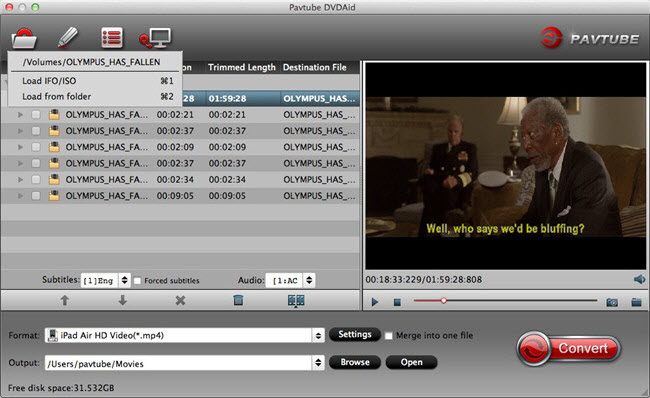Pavtube DVDAid for Mac
Dieses Programm wird Ihnen präsentiert von:
4600 Broadway St
62864 (IL mt vernon
United States
| product [at] pavtube [dot] com | |
| Telefon | 0086-512-8186-8368 |
| Telefax | 0086-512-8186-8368 |
| Website | www.multipelife.com |
| Kategorie: | Audio & Multimedia / Ripper & Konverter |
| Version: | 3.8.0.5359 |
| Release-Datum: | 06.05.2014 |
| Größe: | 30,84 |
| Betriebssystem: | Mac OS X, Mac Other, Mac OS X 10.5, Mac OS X 10.6, Mac OS X 10.7, Mac OS X 10.8 |
| Anforderungen: | 512 MB physical RAM (memory) or more |
| Sprachen: | Deutsch, Englisch, Sonstige |
| Downloads: | 2 im April / 33 insgesamt |
Bewertung: 0/10 (0 Stimmen abgegeben)
| Download: | www.multipelife.com/download/dvdaid-mac/dvdaid_setup.dmg |
| Infoseite: | www.multipelife.com/dvdaid-mac |
As the best DVD ripping software, Pavtube DVDAid for Mac offers Mac users the efficient way to copy disc with 1:1 DVD structure and save to computer hard drive without quality loss. At the meantime, it helps convert any DVD movies to almost all popular SD and HD video formats like H.264, DivX, MP4, AVI, WMV, MOV, FLV, MKV, etc. and you could freely watch DVD movies on iPad, iPhone, Galaxy Tab, Galaxy Note, Nexus, PSP, PS3, and other multimedia devices. Once you get this app, DVD movie experience can be extended not only on Mac but also on the move.
1. 1:1 Backup DVD disc
Copy the entire disc with original DVD structure to the Mac hard drive for storage of DVD re-creation; Backup a complete 100% DVD VOB movie without extracts.
2. Convert DVD movies to various formats
Rip DVD disc, DVD folder, and DVD ISO/IFO to MP4, MPEG, H.264, MOV, WMV, MKV, AVI, M4V and many other SD and HD formats.
3. Rip DVD content for various purposes
Convert DVD to playable file type for iPad, iPhone, Smasung Galaxy Tab, Nokia, Google Nexus, HTC, Android smartphones, tablets, etc.
4. Professional yet easy-to-use video editing features
Pavtube DVDAid for Mac offers you a practical way to rotate videos, apply special visual effects, change the video parameters, trim, cropping, add subtitles, watermarks and more.
5. Set output file parameters at will
To get best movie playback, Pavtube DVDAid for Mac allows you to adjust video and audio parameters including: video codec, audio codec, video size, bit rate, aspect ratio, frame rate, channel, etc. so that the output DVD movie could meet your target players or purposes more.
6. Subtitles/audio tracks selection
Pick up the preferred audio track and subtitles for saving in output DVD movie to get better enjoyment.
7. Quick file rename and output folder browse
One-click to rename and distinguish the output file; easily customize output destination to your computer hard drive or directly to NAS server.
Einblenden / Ausblenden
Hier können Sie die Update-Infos für dieses Programm abonnieren. Sie erhalten dann zukünftig eine Benachrichtigung per Email, sobald ein Update zu diesem Programm eingetragen wurde.
Um die Update-Infos zu abonnieren, tragen Sie nachfolgend Ihre E-Mail-Adresse ein. Sie erhalten dann eine E-Mail mit einem Link, über den Sie das Abo bestätigen müssen.
Sie können die Update-Infos jederzeit wieder abbestellen. Hierzu finden Sie am Ende jeder E-Mail mit Update-Infos einen entsprechenden Link.
Dieser Service ist für Sie vollkommen kostenlos.
Kommentare zu Pavtube DVDAid for Mac
Einblenden / Ausblenden
Bisher gibt es keine Kommentare zu diesem Programm.
Selbst einen Kommentar schreiben