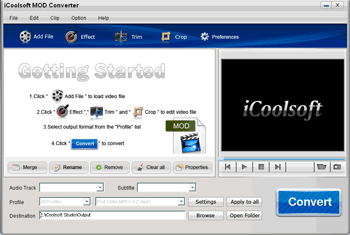iCoolsoft MOD Converter
Dieses Programm wird Ihnen präsentiert von:
HaiDian Dist
100081 Beijing
China
| submit [at] icoolsoft [dot] com | |
| Telefon | 8610-51559886 |
| Website | www.icoolsoft.com |
| Support | support@icoolsoft.com |
| Kategorie: | Audio & Multimedia / Ripper & Konverter |
| Version: | 3.1.10 |
| Release-Datum: | 19.03.2010 |
| Größe: | 7,33 |
| Betriebssystem: | Win XP |
| Anforderungen: | 800MHz Intel/AMD processor or above; 256MB RAM; 30MB space for installation |
| Sprachen: | Deutsch, Englisch |
| Downloads: | 2 im April / 27 insgesamt |
Bewertung: 0/10 (0 Stimmen abgegeben)
| Download: | www.icoolsoft.com/downloads/win/icoolsoft-mod-converter.exe |
| Infoseite: | www.icoolsoft.com/mod-converter/index.html |
iCoolsoft MOD Converter is a professional MOD file converting tool to convert MOD video to all popular video and audio formats, such as convert MOD to AVI, MOD to MPEG, MOD to MKV, MOD to MOV, etc.
iCoolsoft MOD Converter has rich profiles built in to help you easily convert MOD, TOD, AVCHD, MPEG and other camcorder videos to all popular video, audio formats and portable players. All video and audio parameters are adjustable for you to customize the output quality.
Common video editing functions are also provided for you to edit MOD videos by trimming, cropping, merging, adjusting effect, adding watermark, and so on.
Features:
Convert JVC MOD videos
Some models of JVC, Panasonic, Canon camcorders record standard definition videos in MOD format. All these MOD videos are supported by this mod video converter. Other camcorder generated video formats like AVCHD (MTS, M2TS), TS, MPEG, TOD, etc. are also supported.
Output files in all popular formats
You can convert MOD video format, extract audio from MOD and capture picture from MOD video. Output formats include: MKV, AVI, WMV, MOV, MPEG, FLV, MP4, 3GP, H.264, MP3, WMA, AC3, OGG, JPEG, GIF, BMP, etc.
Adjust output video effect
Video and audio encoding settings can all be adjusted to meet your specific needs. Video Brightness, Contrast, Saturation are also adjustable, and you can choose to apply deinterlacing to improve the output quality.
Edit MOD videos
This tool allows you to split source video to cut unwanted parts, merge multiple videos into one file, crop video screen area, set Zoom Mode, add text/image watermark to video.
More thoughtful features
Audio Track and Subtitle selecting function is provided. Batch conversion, after-done action and background mode provide great convenience.
Einblenden / Ausblenden
Hier können Sie die Update-Infos für dieses Programm abonnieren. Sie erhalten dann zukünftig eine Benachrichtigung per Email, sobald ein Update zu diesem Programm eingetragen wurde.
Um die Update-Infos zu abonnieren, tragen Sie nachfolgend Ihre E-Mail-Adresse ein. Sie erhalten dann eine E-Mail mit einem Link, über den Sie das Abo bestätigen müssen.
Sie können die Update-Infos jederzeit wieder abbestellen. Hierzu finden Sie am Ende jeder E-Mail mit Update-Infos einen entsprechenden Link.
Dieser Service ist für Sie vollkommen kostenlos.
Kommentare zu iCoolsoft MOD Converter
Einblenden / Ausblenden
Bisher gibt es keine Kommentare zu diesem Programm.
Selbst einen Kommentar schreiben