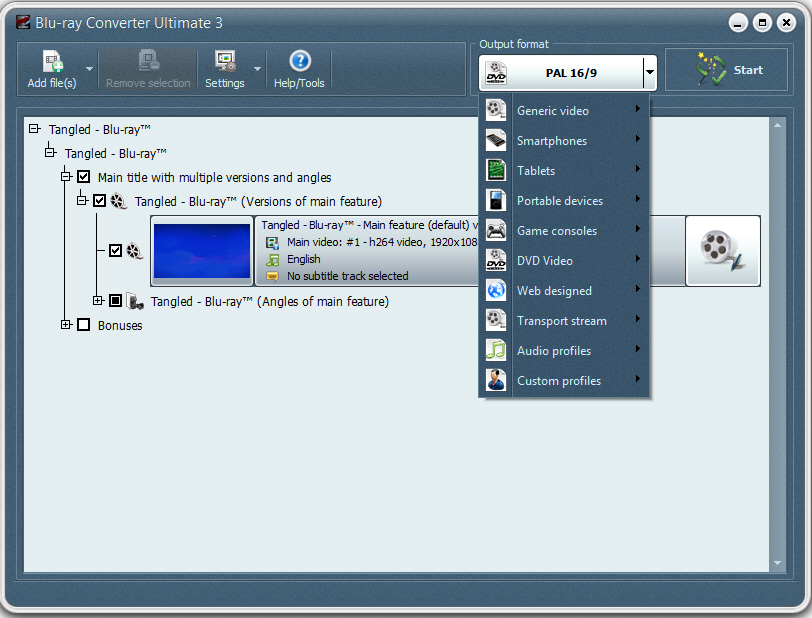Blu-ray Converter Ultimate
Dieses Programm wird Ihnen präsentiert von:
109 Avenue de Lespinet
31400 TOULOUSE
France
| pad [at] vsosoftware [dot] fr | |
| Telefon | 0033(0)562160223 |
| Telefax | 0033(0)955473870 |
| Website | www.vso-software.fr |
| Support | forums.vso-software.fr |
| Kategorie: | Audio & Multimedia / Ripper & Konverter |
| Version: | 3.0.0.20 |
| Release-Datum: | 19.11.2013 |
| Größe: | 27,57 |
| Betriebssystem: | Win XP / Vista |
| Sprachen: | Deutsch, Englisch, Sonstige |
| Downloads: | 2 im April / 73 insgesamt |
Bewertung: 5,00/10 (2 Stimmen abgegeben)
Convert Blu-ray videos to dvd, avi, mkv, Iphone/Ipad, Android devices, Xbox and PS3 format in just a few clicks with Blu-ray Converter Ultimate. Insert your video, chose settings and press "convert". Burn your video to DVD if you wish or import to Pc, Iphone, Ipad...Get high quality results with this complete software with all output formats needed. Easy to use software complete with straightforward file, audio and subtitles selection and supported forced subtitles. A video player and burning engine is included. Create your own custom conversion profiles, various video codecs available: H264, Mpeg4, Xvid, AC3, AAC, DTS. Use 2 pass encoding options and pad and crop your conversions. Cut out unwanted sections of your video, customize subtitles and apply image correction. The Converter is extra fast and even supports Nvidia Cuda video cards and supports with DXVA2 (ATI, Intel, Nvidia). Blu-ray Converter Ultimate supports ISO images as input files. Request to shutdown your computer after the conversion. Perfect software for beginners and advanced options are available for the more experimented user.
Einblenden / Ausblenden
Hier können Sie die Update-Infos für dieses Programm abonnieren. Sie erhalten dann zukünftig eine Benachrichtigung per Email, sobald ein Update zu diesem Programm eingetragen wurde.
Um die Update-Infos zu abonnieren, tragen Sie nachfolgend Ihre E-Mail-Adresse ein. Sie erhalten dann eine E-Mail mit einem Link, über den Sie das Abo bestätigen müssen.
Sie können die Update-Infos jederzeit wieder abbestellen. Hierzu finden Sie am Ende jeder E-Mail mit Update-Infos einen entsprechenden Link.
Dieser Service ist für Sie vollkommen kostenlos.
Kommentare zu Blu-ray Converter Ultimate
Einblenden / Ausblenden
Bisher gibt es keine Kommentare zu diesem Programm.
Selbst einen Kommentar schreiben