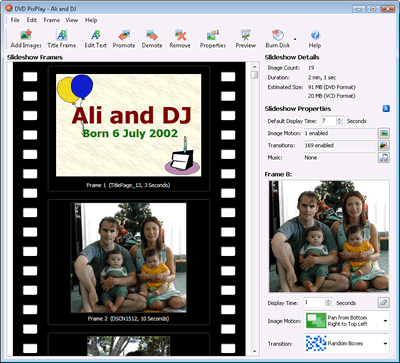DVD PixPlay
Dieses Programm wird Ihnen präsentiert von:
PO Box 83-O87
6440 Wellington
New Zealand
| contact [at] xequte [dot] com | |
| Telefon | +64-21-040-6034 |
| Telefax | +64-21-040-6034 |
| Website | www.xequte.com |
| Kategorie: | Audio & Multimedia / Multimedia Creation Tools |
| Version: | 8 |
| Release-Datum: | 26.02.2014 |
| Größe: | 8,43 |
| Betriebssystem: | Win 7 / 98 / 2000 / 2003 / ME / XP |
| Anforderungen: | Pentium 500, 10 MB HDD, 512 MB RAM, CD or DVD Burner |
| Sprachen: | Englisch |
| Downloads: | 0 im April / 1.035 insgesamt |
Bewertung: 2,50/10 (8 Stimmen abgegeben)
| Download: | www.xequte.com/download/pixplay.exe |
| Mirror 1: | www.dijialbum.com/download/pixplay.exe |
| Infoseite: | www.xequte.com/pixplay |
DVD PixPlay allows you to create slide show disks from images, videos and music and write them directly to a CD or DVD for playback on your television using a DVD Player. DVD PixPlay makes it easy to share your images with your friends and family, particularly those who do not have a computer. And they are as easy to use as a normal DVD! Other features include: Add audio tracks as background music or your own voice for a commentary, Supports all common image formats (JPEG, JPEG2000, GIF, BMP, PNG, etc.), raw camera formats (CRW, CR2, NEF, etc.) common sound formats (MP3 and WAV) and video formats (AVI, MPEG, etc.), Burns directly to a blank CD or DVD (for playback in most DVD players, VCD players and computers), Choose from more than 160 image transition effects, Easily create and insert title and other text pages, Can also output video files (AVI, MPEG, etc) to VCD or DVD, Retrieve images directly from a digital camera or scanner, Outputs to DVD, VCD, SVCD, XVCD, XSVCD, MPEG and AVI (Xvid, DivX, Indeo, etc) formats, with NTSC and PAL support, Add shapes and fun objects to your photos (such as Santa hats and speech bubbles), Add custom captions to your images or use the embedded description fields created in Smart Pix, MegaView or Picasa
Einblenden / Ausblenden
Hier können Sie die Update-Infos für dieses Programm abonnieren. Sie erhalten dann zukünftig eine Benachrichtigung per Email, sobald ein Update zu diesem Programm eingetragen wurde.
Um die Update-Infos zu abonnieren, tragen Sie nachfolgend Ihre E-Mail-Adresse ein. Sie erhalten dann eine E-Mail mit einem Link, über den Sie das Abo bestätigen müssen.
Sie können die Update-Infos jederzeit wieder abbestellen. Hierzu finden Sie am Ende jeder E-Mail mit Update-Infos einen entsprechenden Link.
Dieser Service ist für Sie vollkommen kostenlos.
Kommentare zu DVD PixPlay
Einblenden / Ausblenden
Bisher gibt es keine Kommentare zu diesem Programm.
Selbst einen Kommentar schreiben