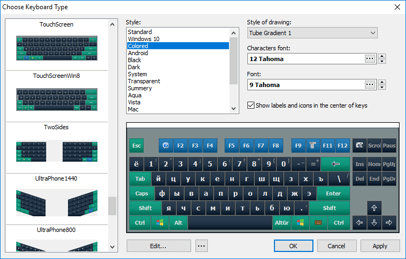Comfort On-Screen Keyboard Pro
Dieses Programm wird Ihnen präsentiert von:
2153 Station Terminal
V6B 3V3 Vancouver
Canada
| public [at] comfortsoftware [dot] com | |
| Website | www.comfortsoftware.com |
| Kategorie: | Desktop / Sonstige |
| Version: | 9.5 |
| Release-Datum: | 17.05.2022 |
| Größe: | 6,84 |
| Betriebssystem: | Win 7 / 8 / 10 / 2000 / 2003 / Server / XP |
| Anforderungen: | Windows XP, Vista, 7, 8, 8.1, 10 |
| Sprachen: | Deutsch, Englisch |
| Downloads: | 1 im April / 146 insgesamt |
Bewertung: 2,11/10 (9 Stimmen abgegeben)
| Download: | www.comfortsoftware.com/download/setup-kb |
| Infoseite: | www.comfortsoftware.com/on-screen-keyboard |
Comfort On-Screen Keyboard Pro is an application displaying a unique virtual keyboard on the screen and allowing you use the mouse pointer to type the way you do it with the regular keyboard.
Ideal for using on Ultra-Mobile PC (UMPC), Tablet PC and kiosk.
Why do you particularly need Comfort On-Screen Keyboard Pro?
Comfort On-Screen Keyboard Pro supports all characteristics of the regular keyboard (for instance, repeated keystrokes when you hold down a key) and has additional advantages:
+ Displaying the icons of shortcuts in Windows and popular applications.
+ Displaying characters actually typed in any language, which allows you to type text without a localized keyboard.
+ Customizing the keyboard appearance (the position, size and number of keys, the color and the skin) with the possibility to select it from a large number of available templates (without having to buy a new keyboard :-)
+ Color areas for fingers (if necessary) in case you learn to touch type. It is convenient because when you press a key, you can see it pressed on the on-screen keyboard!
Comfort On-Screen Keyboard Pro will help you control the process of typing without moving your eyes from the keyboard to the monitor and back all the time. It will decrease the strain on your eyes and neck and, as a result, will help you avoid headaches.
Comfort On-Screen Keyboard Pro is convenient to use as a shortcut reference for applications. Having a visual shortcut reference at hand, you will be able to use the keyboard more effectively and considerably speed up your work.
It is completely compatible with Microsoft Windows Vista, XP, 7 and 8.
Einblenden / Ausblenden
Hier können Sie die Update-Infos für dieses Programm abonnieren. Sie erhalten dann zukünftig eine Benachrichtigung per Email, sobald ein Update zu diesem Programm eingetragen wurde.
Um die Update-Infos zu abonnieren, tragen Sie nachfolgend Ihre E-Mail-Adresse ein. Sie erhalten dann eine E-Mail mit einem Link, über den Sie das Abo bestätigen müssen.
Sie können die Update-Infos jederzeit wieder abbestellen. Hierzu finden Sie am Ende jeder E-Mail mit Update-Infos einen entsprechenden Link.
Dieser Service ist für Sie vollkommen kostenlos.
Kommentare zu Comfort On-Screen Keyboard Pro
Einblenden / Ausblenden
Bisher gibt es keine Kommentare zu diesem Programm.
Selbst einen Kommentar schreiben