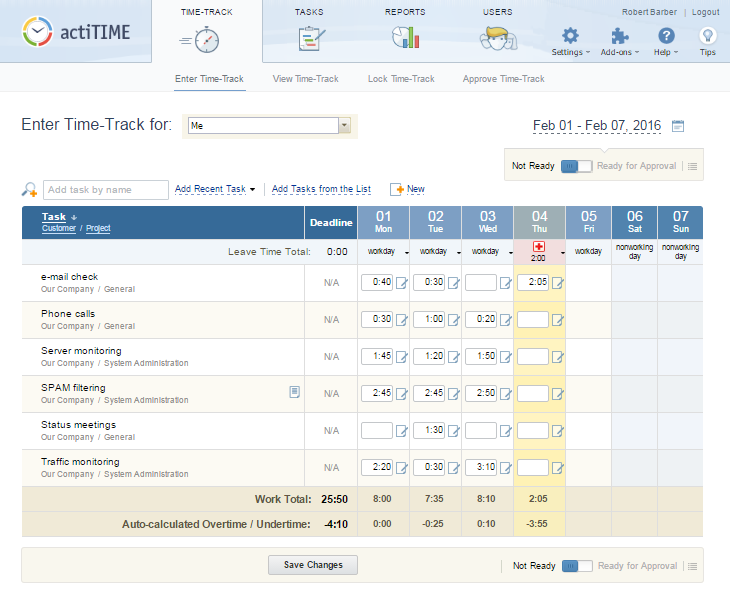actiTIME
Dieses Programm wird Ihnen präsentiert von:
1881 Steeles Ave. West
M3H 0A1 Toronto
Canada
| vladimir [at] actimind [dot] com | |
| Telefon | +1-877-571-53-65 |
| Telefax | +1-877-571-53-65 |
| Website | www.actitime.com |
| Kategorie: | Büro / Projekt Management |
| Version: | 2016 |
| Release-Datum: | 30.11.2015 |
| Größe: | 43,9 |
| Betriebssystem: | Win 7 / 8 / 8.1 / 10 / Vista / XP / 2012 / 2008 / and 2003 |
| Anforderungen: | MS Access or MS SQL |
| Sprachen: | Englisch |
| Downloads: | 2 im April / 290 insgesamt |
Bewertung: 1,00/10 (6 Stimmen abgegeben)
| Download: | www.actitime.com/__ste2016_o7XKmRC7sd/actiTIME-2016.1-Setup.exe |
| Mirror 1: | www.actitime.com/download.php |
| Infoseite: | www.actitime.com |
actiTIME is time tracking software for companies of any size and any business type.
It allows you to enter time spent on different work assignments,register timee off and sick leaves,
and then create detailed reports covering almost any management or accounting needs.
actiTIME streamlines the corporate business process and helps its users organize their
work better, increase company performance and collect critical billing and payroll information.
Who will benefit from using actiTIME?
Regular Users
Track time in a convenient, friendly looking weekly timesheet
Start using the software without overhead or special training
Organize work efficiently with task deadlines and personal performance information
Team Managers
Create and assign tasks to the team members
Gather necessary data using powerful reporting tools
Control over the process and achieve project goals
Accounting Managers
Handle overtime balances and verify the work of contractors
Get accurate information for the client billing
Analyze cost of various work activities within the process
Einblenden / Ausblenden
Hier können Sie die Update-Infos für dieses Programm abonnieren. Sie erhalten dann zukünftig eine Benachrichtigung per Email, sobald ein Update zu diesem Programm eingetragen wurde.
Um die Update-Infos zu abonnieren, tragen Sie nachfolgend Ihre E-Mail-Adresse ein. Sie erhalten dann eine E-Mail mit einem Link, über den Sie das Abo bestätigen müssen.
Sie können die Update-Infos jederzeit wieder abbestellen. Hierzu finden Sie am Ende jeder E-Mail mit Update-Infos einen entsprechenden Link.
Dieser Service ist für Sie vollkommen kostenlos.
Kommentare zu actiTIME
Einblenden / Ausblenden
Bisher gibt es keine Kommentare zu diesem Programm.
Selbst einen Kommentar schreiben