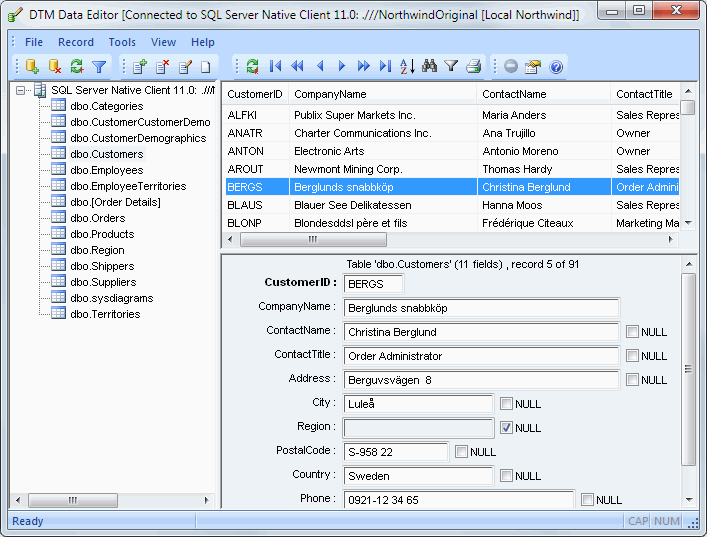DTM Data Editor
Dieses Programm wird Ihnen präsentiert von:
Vereskovaya str 14/7
129329 Moscow
Russian Federation
| info [at] sqledit [dot] com | |
| Telefon | +7 495 7682200 |
| Telefax | +7 495 7682200 |
| Website | www.sqledit.com |
| Kategorie: | Büro / Datenbanken & Tools |
| Version: | 1.02.39 |
| Release-Datum: | 23.05.2011 |
| Größe: | 946 |
| Betriebssystem: | Win 7 / 2000 / 2003 / XP |
| Anforderungen: | ODBC, OLE DB, IDAPI or Oracle Call Interface |
| Sprachen: | Englisch |
| Downloads: | 1 im April / 333 insgesamt |
Bewertung: 2,40/10 (5 Stimmen abgegeben)
| Download: | www.sqledit.com/de_d.exe |
| Mirror 1: | sqledit.com/de_d.exe |
| Mirror 2: | www.dtmsoft.com/de_d.exe |
| Infoseite: | www.sqledit.com/de |
Editing data entries one by one manually is akin taking the stairs to the top of the skyscraper. DTM Data Editor is the "elevator" that makes the mundane task of low level data manipulation a snap. Among program's nifty features are form-based interface, BLOB import/export and compatibility with all popular formats (Access, Paradox, DBF and Excel) as well as any ODBC, IDAPI, OLE DB or Oracle Call Interface data source. The program automatically generates SQL statements, which can be modified later, if necessary. For data that has foreign key - primary key relation, there is no need to enter each value manually. Database administrators can simply select a value from the list, which is significantly faster. But if one wants so add, delete or edit data entry manually, DTM Editor certainly allows that.
In order to quickly locate an entry that needs to be edited or deleted, the program has own search engine that sorts or filters data according to set parameters.
Editing low level entries is never going to be fun. But with DTM Data Editor it will become fast and efficient, freeing a lot of time for other database administrating tasks.
Einblenden / Ausblenden
Hier können Sie die Update-Infos für dieses Programm abonnieren. Sie erhalten dann zukünftig eine Benachrichtigung per Email, sobald ein Update zu diesem Programm eingetragen wurde.
Um die Update-Infos zu abonnieren, tragen Sie nachfolgend Ihre E-Mail-Adresse ein. Sie erhalten dann eine E-Mail mit einem Link, über den Sie das Abo bestätigen müssen.
Sie können die Update-Infos jederzeit wieder abbestellen. Hierzu finden Sie am Ende jeder E-Mail mit Update-Infos einen entsprechenden Link.
Dieser Service ist für Sie vollkommen kostenlos.
Kommentare zu DTM Data Editor
Einblenden / Ausblenden
Bisher gibt es keine Kommentare zu diesem Programm.
Selbst einen Kommentar schreiben