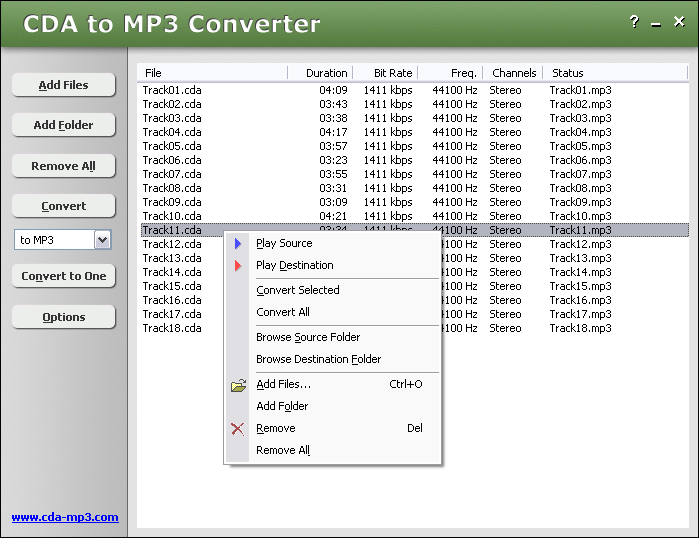CDA to MP3 Converter
Dieses Programm wird Ihnen präsentiert von:
826 POF
200000 Shanghai
China
| info [at] cda-mp3 [dot] com | |
| Telefon | 86 21 52163382 |
| Telefax | 86 21 52163381 |
| Website | www.cda-mp3.com |
| Kategorie: | Audio & Multimedia / Ripper & Konverter |
| Version: | 3.2.1159 |
| Release-Datum: | 06.03.2011 |
| Größe: | 3,97 |
| Betriebssystem: | Win 7 / 98 / 2000 / Server / XP |
| Anforderungen: | None |
| Sprachen: | Englisch |
| Downloads: | 1 im April / 229 insgesamt |
Bewertung: 0/10 (0 Stimmen abgegeben)
| Download: | www.cda-mp3.com/download/cda2mp3_converter.exe |
| Mirror 1: | www.cda-mp3.com/download/cda2mp3_converter.zip |
| Infoseite: | www.cda-mp3.com |
CDA to MP3 Converter converts CDA to MP3 quickly. The converter also supports DTS Audio CD. The software is an ALL-IN-ONE audio converter that converts more than 90 audio and video formats to AAC, AIFF, ALAC, FLAC, M4A, M4B, MP3, MP4, OGG, WAV, WMA, and so on.
If your CD is an audiobook, you can convert it into M4B audiobooks format that is supported by iPod and iTunes. And it's possible to join mulitple CDA files to one file such as M4B, MP3, WMA, etc. CDA to MP3 Converter also supports DVD. You can rip DVD to MP3 with CDA to MP3 Converter.
You can easily change encoding parameters such as sample frequency, bit rate, channels, and quality in the converter. And it's also possible to set parameters to "same as the original file". If you want to increase or decrease volume of output file, it's easy as well.
CDA to MP3 Converter supports batch conversion. You can convert bulk of files at a time. And, the software is full compatible with Vista and Windows 7.
Einblenden / Ausblenden
Hier können Sie die Update-Infos für dieses Programm abonnieren. Sie erhalten dann zukünftig eine Benachrichtigung per Email, sobald ein Update zu diesem Programm eingetragen wurde.
Um die Update-Infos zu abonnieren, tragen Sie nachfolgend Ihre E-Mail-Adresse ein. Sie erhalten dann eine E-Mail mit einem Link, über den Sie das Abo bestätigen müssen.
Sie können die Update-Infos jederzeit wieder abbestellen. Hierzu finden Sie am Ende jeder E-Mail mit Update-Infos einen entsprechenden Link.
Dieser Service ist für Sie vollkommen kostenlos.
Kommentare zu CDA to MP3 Converter
Einblenden / Ausblenden
Bisher gibt es keine Kommentare zu diesem Programm.
Selbst einen Kommentar schreiben