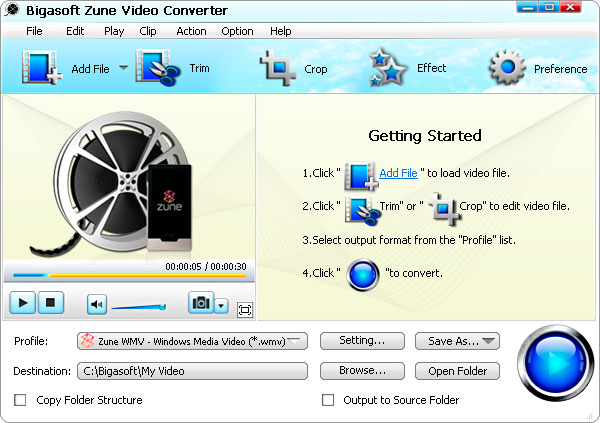Bigasoft Zune Video Converter
Dieses Programm wird Ihnen präsentiert von:
Haidian Dist.
100000 Beijing
China
| submit [at] bigasoft [dot] com | |
| Website | www.bigasoft.com |
| Kategorie: | Audio & Multimedia / Ripper & Konverter |
| Version: | 3.7.50.5067 |
| Release-Datum: | 20.11.2013 |
| Größe: | 10,63 |
| Betriebssystem: | Win 7 / 8 / 2000 / XP |
| Anforderungen: | CPU >1GHz Intel or AMD CPU. 512 MB RAM or above. |
| Sprachen: | Deutsch, Englisch |
| Downloads: | 1 im April / 77 insgesamt |
Bewertung: 2,00/10 (2 Stimmen abgegeben)
| Download: | www.bigasoft.com/downloads/submit/b-zune-video-converter.exe |
| Infoseite: | www.bigasoft.com/zune-video-converter.html |
Bigasoft Zune Video Converter is an easy to use Zune movie converter for Microsoft Zune and Zune HD, which helps you transcode your movie collection including AVI, DivX, Xvid, MPEG, RM, MOV, 3GP, MKV, ASF, VOB, FLV, MOD to Zune WMV, MPEG-4 (MP4), H.264 video files, therefore you can enjoy high-definition media on your HDTV or take them for premium fun on the go.
Moreover, Bigasoft Zune Video Converter is a super Zune audio converter as well. The conversion tool can also convert music files like WAV, RA, AC3, MP2, APE, OGG, CDA, etc. to Zune audio WMA, M4A, MP3, AAC for hearing songs you like with excellent quality.
The Zune converter also provides you with a wide range of video editing functions such as cropping video, trimming any clip, setting encoding parameters and so on to fit your unique needs.
Key Features:
1. Convert to Zune for fun
Bigasoft Zune Video Converter helps you take movie collection with you for premium fun on Microsoft Zune HD, Zune 120, Zune 80, Zune 16, Zune 8 and Zune 4.
2. Zune movie converter
The Zune and Zune HD converter transcodes your movie collection including AVI, DivX, Xvid, MPEG, RM, MOV, 3GP, MKV, ASF, VOB, FLV to Zune WMV, MPEG-4 (MP4), H.264 video files.
3. Audio conversion for Zune
4. Hear film music on Zune
5. Fit Zune player
6. Preview before conversion
7. Take movie shots
8. Turn off PC after conversion
The powerful Zune converter supports batch conversion, you can convert multiple files at one time, and the after done actions can help you shut down computer automatically after movie conversion.
9. Multi-language support
Support multi-language interfaces, and five available languages including English, German, French, Chinese and Japanese are for you to choose.
10. Vista support
The Zune converter runs on all versions of Microsoft Windows including Windows Vista and Windows 8, Windows 7.
Einblenden / Ausblenden
Hier können Sie die Update-Infos für dieses Programm abonnieren. Sie erhalten dann zukünftig eine Benachrichtigung per Email, sobald ein Update zu diesem Programm eingetragen wurde.
Um die Update-Infos zu abonnieren, tragen Sie nachfolgend Ihre E-Mail-Adresse ein. Sie erhalten dann eine E-Mail mit einem Link, über den Sie das Abo bestätigen müssen.
Sie können die Update-Infos jederzeit wieder abbestellen. Hierzu finden Sie am Ende jeder E-Mail mit Update-Infos einen entsprechenden Link.
Dieser Service ist für Sie vollkommen kostenlos.
Kommentare zu Bigasoft Zune Video Converter
Einblenden / Ausblenden
Bisher gibt es keine Kommentare zu diesem Programm.
Selbst einen Kommentar schreiben