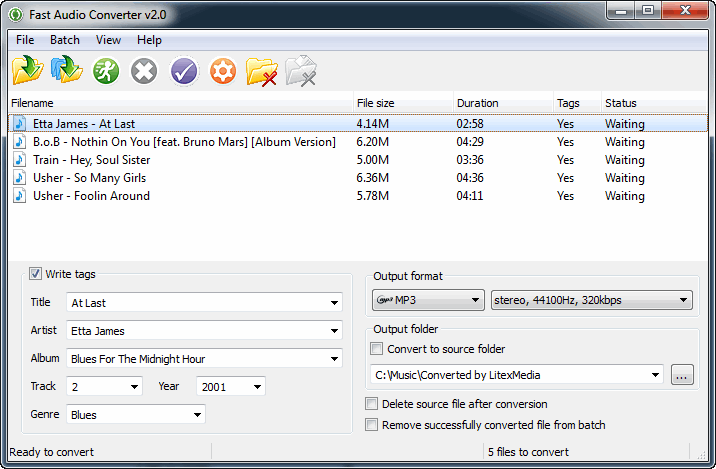Fast Audio Converter
Dieses Programm wird Ihnen präsentiert von:
20 let RKKA 10 209
644001 Omsk
Russian Federation
| kot [at] wma-mp3-converter [dot] com | |
| Telefon | +7-381-253-0061 |
| Telefax | +7-381-253-0061 |
| Website | www.wma-mp3-converter.com |
| Kategorie: | Audio & Multimedia / Audio Encoder | Decoder |
| Version: | 2.5 |
| Release-Datum: | 27.07.2012 |
| Größe: | 12,08 |
| Betriebssystem: | Win 7 / 2003 / XP |
| Sprachen: | Englisch |
| Downloads: | 2 im April / 594 insgesamt |
Bewertung: 2,00/10 (10 Stimmen abgegeben)
| Download: | www.wma-mp3-converter.com/fastac.exe |
| Infoseite: | www.wma-mp3-converter.com |
Fast Audio Converter supports the most popular audio files formats as WAV, MP3, WMA, OGG, AAC, Apple Loseless and FLAC and converts them into these formats, including resampling. Also it can be used to save audio track from video file (like AVI, WMV, MKV, FLV, MP4, M4V and many others). The digital audio converter uses the most modern and fast audio codecs, allowing you to compress your files with maximum quality. The program supports ID3 Tag v2, so that you can easily transfer all of the most useful tag fields from one format to another, edit these fields in audio files, as well as generate the file names, based on ID3 tags information, such as an artist's and album's name, track's title, genre and track's number. You can also save the directories' structure. In case of mass conversion you can use a built-in Batch Conversion engine to increase the performance. Simply add files you want to convert to Batch Queue and press "Process tasks" button! You can easily change the conversion settings (output format, its settings, ID3 Tag information) of tasks in Batch Queue, after you add them. Audio formats conversion in Fast Audio Converter is performed directly, without any temporary WAV files, this fact means higher converting speed and saving the hard disk resource. Fast processing speed saves your time and high conversion quality allows you really to enjoy your digital audio. Fast Audio Converter is fully Windows 7-compatible. The programs' handy interface allows easy navigation and performing all processes with one-click and guarantees the best results even for the most inexperienced users. Drag-and-drop is supported and all of the main options can be easily adjusted.
Einblenden / Ausblenden
Hier können Sie die Update-Infos für dieses Programm abonnieren. Sie erhalten dann zukünftig eine Benachrichtigung per Email, sobald ein Update zu diesem Programm eingetragen wurde.
Um die Update-Infos zu abonnieren, tragen Sie nachfolgend Ihre E-Mail-Adresse ein. Sie erhalten dann eine E-Mail mit einem Link, über den Sie das Abo bestätigen müssen.
Sie können die Update-Infos jederzeit wieder abbestellen. Hierzu finden Sie am Ende jeder E-Mail mit Update-Infos einen entsprechenden Link.
Dieser Service ist für Sie vollkommen kostenlos.
Kommentare zu Fast Audio Converter
Einblenden / Ausblenden
Bisher gibt es keine Kommentare zu diesem Programm.
Selbst einen Kommentar schreiben