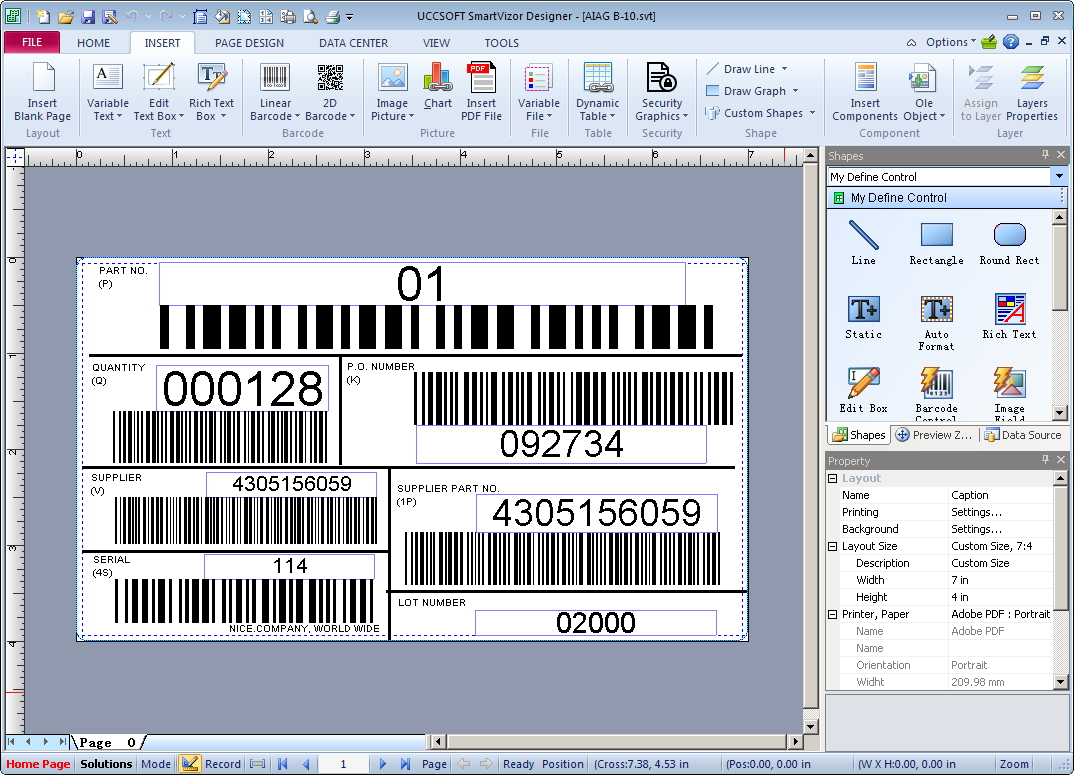SmartVizor Variable Barcode Label Printing Software
This programme is presented to you by:
Address Me SE
98027 Issaquah
United States
| support [at] uccsoft [dot] com | |
| Phone | 86-028-85907299 |
| Facsimile | 86-028-85907299 |
| Website | www.uccsoft.com |
| Category: | System Utilities / Printer |
| Version: | 41.0.240.118 |
| Release date: | 2024-01-18 |
| Size: | 111 |
| OS: | Win 7 / 10 / 98 / 2000 / Server / XP |
| Requirements: | Windows |
| Languages: | English |
| Downloads: | 1 in April / 302 in total |
Rating: 2.00/10 (14 votes cast)
| Download: | www.uccsoft.com/download/Barcode.Label.Printing.Software.Free.Download.zip |
| Mirror 1: | www.uccsoft.com/download/SmartVizor.zip |
| Infopage: | www.uccsoft.com/barcode-label-printing-software.htm |
SmartVizor is a stand-alone,powerful and extremely easy to use barcode label printing application. SmartVizor Suite is a software solution for creating personalized communications and professional one to one documents. It is one of the least expensive full-featured barcode label printing solutions available today.
Because SmartVizor's graphical user interface (GUI) functions as an easy-to-use design tool. You can use SmartVizor itself to design the boilerplate for your documents quickly and easily.With SmartVizor solutions, merge any design with any database and print on any printer.
Any Printer: SmartVizor supports any printer in the Windows operating system.
Any Database: SmartVizor can get data from almost any database format. such as Microsoft Excel, Microsoft Access, Microsoft FoxPro, delimited ASCII (.csv, .txt), MySQL, Oracle, SQL Server, IBM DB2. SmartVizor also provides ODBC support, so you can connect directly to your database and use SQL statements if you want to.
Any Barcode: SmartVizor supports supporting over 50 symbologies including Code 128, Data Matrix, USPS OneCode, EAN-128, UPC/EAN, ITF, QR Code, Code 16k, PDF417, MicroPDF417, LOGMARS, Maxicode, GS1 DataBar, Aztec, Composite Symbols and more.
Any Design: You can use any application to create boilerplate documents. This is a real time-saver if you receive boilerplate documents from sources outside your company (such as from customers) because you don't have to re-create the documents in-house. When you use SmartVizor for your variable-data-printing projects, virtually any word-processing application or page-layout application can be used to create your boilerplate documents (master documents). That's because SmartVizor is designed so that you can use a OLE Object file as your boilerplate document. So, you can use Adobe InDesign or Adobe PageMaker or Adobe Illustrator or Microsoft Word or virtually any application to create a boilerplate document. You're ready to use it in SmartVizor!
Show / Hide
Here you can subscribe for the update infos for this programme. You will then receive an e-mail notice each time an update has been submitted for this programme.
In order to subscribe for the update infos, please enter your e-mail address below. You will then receive an e-mail with a link, which you need to click in order to confirm you subscription.
You can unsubscribe from the list at any time. For this purpose, you will find a link at the end of each update info e-mail.
This service is completely free of charge for you.