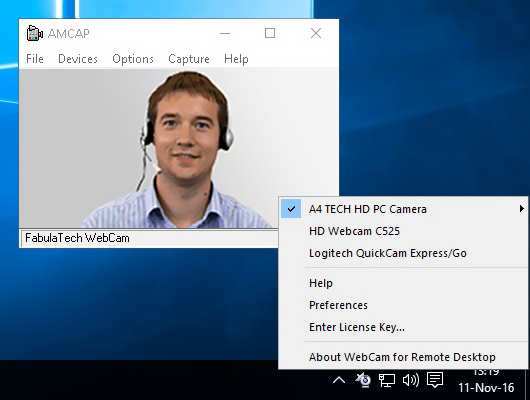Webcam for Remote Desktop
This programme is presented to you by:
Unit 3, Office a, 1st Floor 6-7 st. Mary at Hill
EC3R 8EE London
United Kingdom
| submit [at] fabulatech [dot] com | |
| Phone | +44 (0)151 324-3249 |
| Facsimile | +44 (0)151 324-3249 |
| Website | www.fabulatech.com |
| Category: | System Utilities / Other |
| Version: | 2.8.54 |
| Release date: | 2024-02-12 |
| Size: | 43.74 |
| OS: | Win 7 / 8 / 10 / 11 / Server / Linux / macOS |
| Requirements: | no special |
| Languages: | German, English |
| Downloads: | 1 in April / 28 in total |
Rating: 1.75/10 (8 votes cast)
| Download: | www.webcam-for-remote-desktop.com//dists/camrdp/webcam-for-remote-desktop.zip |
| Infopage: | www.webcam-for-remote-desktop.com/webcam-for-remote-desktop.html |
Overview
Webcam for Remote Desktop is a high-performance software for redirecting locally plugged webcams to remote desktop session.
So any video conferencing or other software that expects for a video stream will work.
How it works
The software consists of two parts. The Workstation part is to be installed on the local computer where the webcam is physically present. The Server part goes to the remote side.
Webcam for Remote Desktop creates a virtual camera in your remote desktop session and you can receive the video stream directly from the local hardware webcam.
It provides you with high quality and low latency video stream allowing clear and stable video transmission to the remote session without any additional configuring.
Full DirectShow compatibility
Webcam for Remote Desktop is fully compatible with DirectX. As a result it supports a wide range of software and hardware. It’s possible to use not only webcams as image source but also any DirectShow compatible hardware including video capture cards and ID scanners.
Works with any instant messengers and other video applications
All video-conferencing software works perfect using Webcam for Remote Desktop redirection. The list of supported software includes such popular applications like Skype, Lync, Google Hangouts, GoToMeeting, Webex, Adobe Connect and many others.
Webcam for Remote Desktop supports also video chat on social networking services, like Facebook, Myspace, etc.
Secure and separate access
Webcam for Remote Desktop takes care of your confidential information. In case of multi-user environment (Windows Server 2008, 2012, 2016), if there are more than one user logged in to the remote side, each webcam is isolated within each individual user session. So you don't need to worry that your personal video stream will be seen by somebody else, even by mistake. No one but you are able to see your webcam in the system.
Custom resolution, compression and frame rate
Thanks to on-the-fly compr
Show / Hide
Here you can subscribe for the update infos for this programme. You will then receive an e-mail notice each time an update has been submitted for this programme.
In order to subscribe for the update infos, please enter your e-mail address below. You will then receive an e-mail with a link, which you need to click in order to confirm you subscription.
You can unsubscribe from the list at any time. For this purpose, you will find a link at the end of each update info e-mail.
This service is completely free of charge for you.