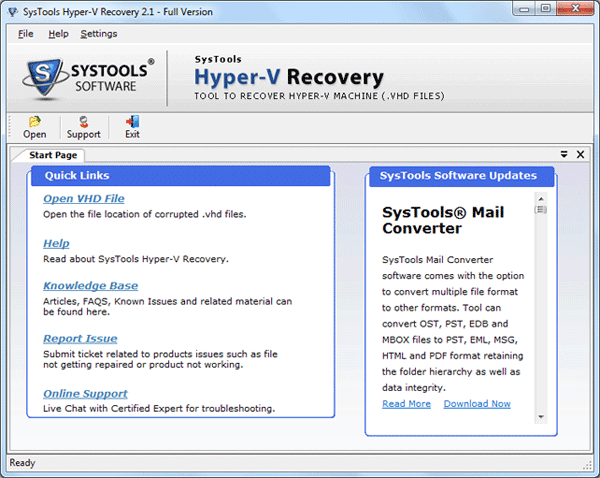Windows Hyper-V Disaster Recovery
This programme is presented to you by:
Evan Swans
32182 Florida
United States
| pad [at] xpdatarecovery [dot] com | |
| Website | www.xpdatarecovery.com/recover-data-from-pendrive.html |
| Category: | System Utilities / File & Disk Management |
| Version: | 2.1 |
| Release date: | 2014-08-11 |
| Size: | 1.34 |
| OS: | Win 7 / 98 / 2000 / Server / XP |
| Requirements: | Pentium II 400 MHz, 64 MB RAM, Minimum 10 MB Space |
| Languages: | German, English |
| Downloads: | 1 in April / 14 in total |
Rating: 0/10 (0 votes cast)
| Download: | 123dl.org/dl/setup-hyperv-recovery.exe |
| Mirror 1: | 123dl.org/dl/setup-hyperv-recovery.exe |
| Infopage: | www.vhddatarecovery.net/windows-hyperv-disaster-recovery |
If you incapable to access VHD file due to some logical issues then don’t worry! Execute hassle free Windows Hyper-V disaster recovery with world’s best Microsoft Hyper-V disaster recovery software of our organization. VHD user can recover VHD data from corrupt, damaged or inaccessible VHD file with all images, database files, documents files and pictures etc by applying disaster recovery for Hyper-V. Updated version of the software provides superior Quick and Advance scanning features to get data from formatted or re-formatted Virtual partition in few clicks. By using raw scan mode will be able to get rid of Master boot record corruption. Disaster recovery VHD task is become easier than earlier with this software because it is updated with some latest recovery techniques which aid the user to intelligently recover your VHD file. This Hyper-V VM disaster recovery software also recovers your encrypted and password lock files. You can install the demo version of Windows Hyper-V disaster recovery software at free of cost for evaluating. It can show only preview of your repaired and recovered VHD files. After the evaluating the disaster recovery with Microsoft Hyper-V task if you are satisfied with the working process of this software and need to purchase its full version then you just get it at $99 only. If you have any problem and queries that are related to the software or visit Official site: http://www.vhddatarecovery.net/windows-hyperv-disaster-recovery/
Show / Hide
Here you can subscribe for the update infos for this programme. You will then receive an e-mail notice each time an update has been submitted for this programme.
In order to subscribe for the update infos, please enter your e-mail address below. You will then receive an e-mail with a link, which you need to click in order to confirm you subscription.
You can unsubscribe from the list at any time. For this purpose, you will find a link at the end of each update info e-mail.
This service is completely free of charge for you.