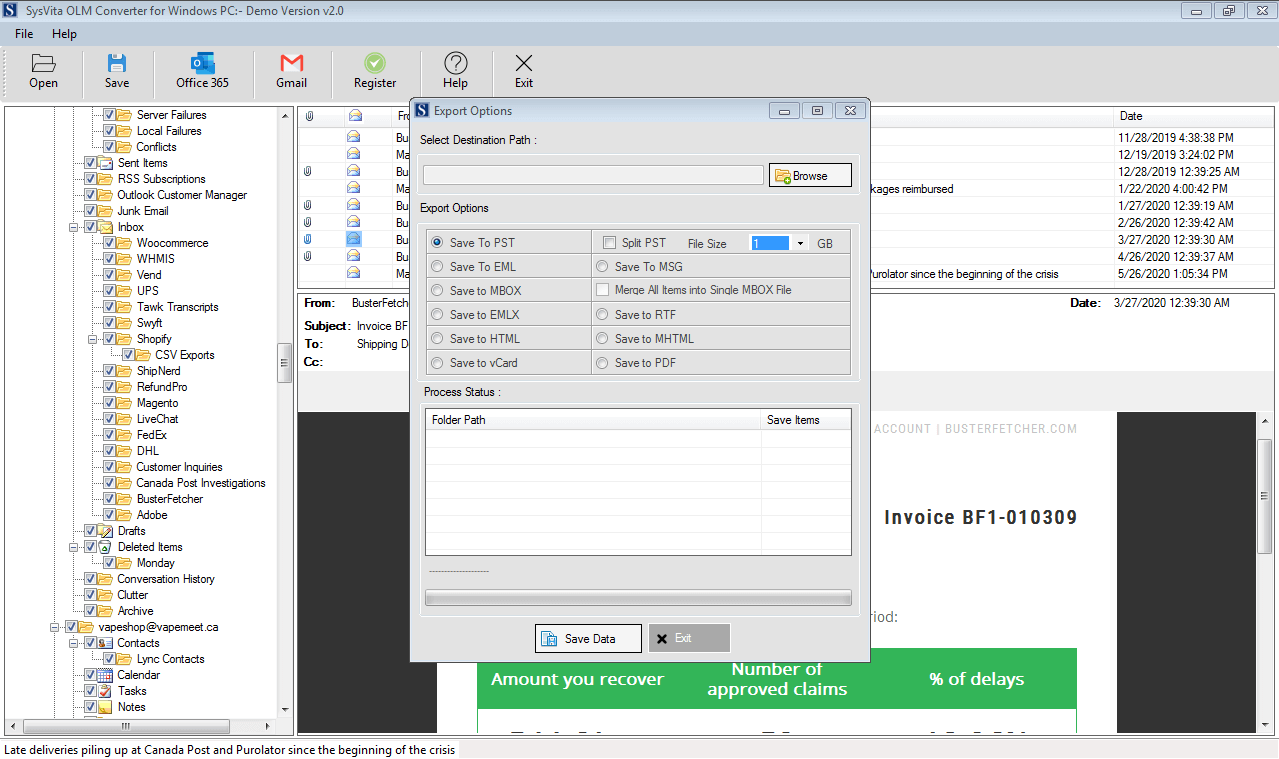SysVita OLM to PST Converter Online
This programme is presented to you by:
2764 Pleasant Road Suite A, #890
29708 Fort Mill
United States
| alecksteve [at] sysvita [dot] com | |
| Website | www.sysvita.com |
| Category: | System Utilities / File & Disk Management |
| Version: | 2.0 |
| Release date: | 2020-12-10 |
| OS: | Win 7 / 8 / 10, Win2000, WinXP, Win7 x32, Win7 x64, Windows 8, Windows 10, WinServer, WinOther, WinVista, Win |
| Languages: | German, English |
| Downloads: | 2 in May / 26 in total |
Rating: 3.38/10 (8 votes cast)
| Download: | sysvita.com/download/olm-converter.exe |
| Infopage: | www.sysvita.com/olm-to-pst.php |
Sysvita OLM to PST Converter Online Converter tool is an excellent & Professional Software to easily repair corrupted OLM file and Convert into Outlook PST file. This software maintains the original mailbox folder hierarchy structure and data integrity after the conversion of OLM to PST and other file formats. Sysvita OLM Converter Software allows all users easily recover deleted emails data such as emails, Contacts, Calendar, Archive Files, Attachment etc and Save multiple file formats like Outlook PST, MSG, EML, EMLX, MBOX, vCal, vCard, PDF etc and Migrate into Cloud Server Like Office365, Live Exchange Server, Web-based Sites as G-Suite, Live Outlook etc. Sysvita OLM to PST Converter: Features 1. Instantly repair and recover OLM file mailbox data such as emails, Contacts, Calendar, Archive Files, and Attachment etc. 2.Convert Mac Outlook OLM to PST file 3. Safely Export all attributes of OLM emails 4. No file size limit to convert OLM to PST 5. Multiple Saving module OLM file to PST, MBOX, EML, MSG, EMLX, vCal, vCard format 6. Simply and safely preview of emails data before saving 7. Import Export Mac Outlook OLM emails to G-Site, Live outlook, Office365 account and Live Exchange server 8. Company Promise 30 Days Money back Guarantee 9. Freeware Version is Available (Allow user to save first 30 emails per folder in all file format at free of cost)
Show / Hide
Here you can subscribe for the update infos for this programme. You will then receive an e-mail notice each time an update has been submitted for this programme.
In order to subscribe for the update infos, please enter your e-mail address below. You will then receive an e-mail with a link, which you need to click in order to confirm you subscription.
You can unsubscribe from the list at any time. For this purpose, you will find a link at the end of each update info e-mail.
This service is completely free of charge for you.