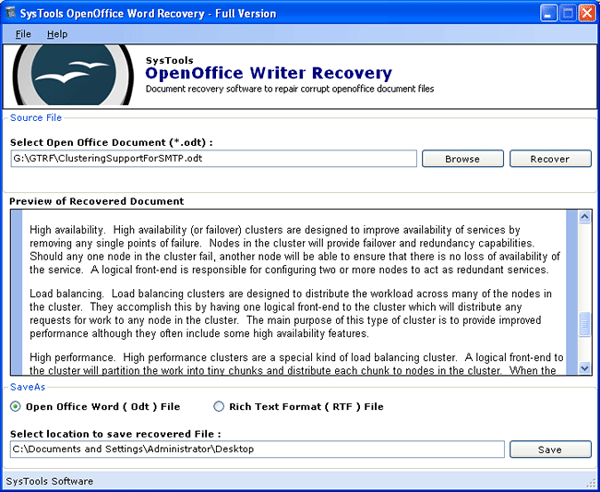Open Office Document Recovery Tool
This programme is presented to you by:
Fischer Coras
581014 Moscow
Russian Federation
| pad [at] bkfrecovery [dot] net | |
| Phone | (863) 692-5057 |
| Website | www.googleappsbackup.bkfrecovery.net |
| Category: | System Utilities / File & Disk Management |
| Version: | 2 |
| Release date: | 2010-04-27 |
| Size: | 624 |
| OS: | Win 7 / 98 / 2000 / Server / XP |
| Requirements: | Pentium II 400 MHz, 64 MB RAM, Minimum 10 MB Space |
| Languages: | German, English |
| Downloads: | 0 in May / 15 in total |
Rating: 0/10 (0 votes cast)
| Download: | www.systoolsdl.com/systools-open-office-recovery.exe |
| Infopage: | www.bkfrecovery.net/odt-recovery.html |
If you tried so many ways to remove ODT file corruption or to repair corrupt ODT file but still not getting the correct recovery of ODT file then you should try SysTools Open Office Writer Recovery solution. SysTools Open Office Writer Recovery is perhaps the best to recover ODT file. The specialty in this tool is that it recovers ODT file data and convert them in ODT & RTF format. SysTools Open Office Writer File Recovery software is advance repair tool to recover data from corrupted ODT files which are corrupted due to various reasons such as :-
1. Virus attacks
2. Unexpected system shutdown
3. Media errors where .odt files are saved
Due to above problem you have to face some error messages at the time of opening. Error messages can be
o The file "file.odt" is corrupt and therefore cannot be reopened. Should OpenOffice.org repair the file?"
o General Input/Output Error
o The file "file.odt" could not be repaired therefore cannot be opened
The above error messages restrict you to open your file. Recover corrupted data such as Images, slides, tables, formatting, objects, hyperlinks etc can easily recovered by using Open Office Document Recovery Tool that retrieve data from corrupted ODT file and save them into particular location which you have provided. SysTools Open Office Writer Recovery offers you two options to save ODT file either ODT file or RTF file. As per your requirement you can choose one of them at the time of recovery. Please try our Demo version of software demo version to recover corrupt ODT file and show the complete content of the ODT file. Save function is disabled in the demo version. Before purchasing the full version, you can try the demo version and repair your corrupted ODT file preview. If you get satisfied from demo version, you can purchase full version of software at just $29. To know more details about software so you can contact to our support staff at any time 24x7.
Show / Hide
Here you can subscribe for the update infos for this programme. You will then receive an e-mail notice each time an update has been submitted for this programme.
In order to subscribe for the update infos, please enter your e-mail address below. You will then receive an e-mail with a link, which you need to click in order to confirm you subscription.
You can unsubscribe from the list at any time. For this purpose, you will find a link at the end of each update info e-mail.
This service is completely free of charge for you.