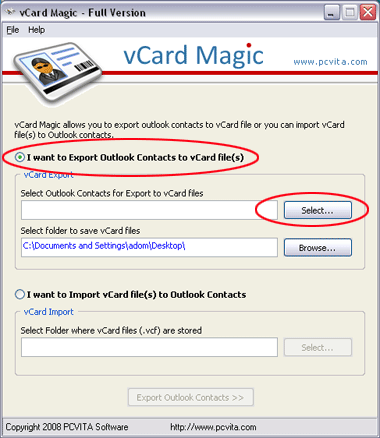Import vCard into Outlook
This programme is presented to you by:
Marie Gold
411014 Pune
India
| xml [at] vcardmagic [dot] com | |
| Website | www.vcardmagic.com/multiple-vcard-converter.html |
| Category: | System Utilities / File & Disk Management |
| Version: | 2 |
| Release date: | 2011-05-13 |
| Size: | 1.64 |
| OS: | Win 7 / 98 / 2000 / Server / XP |
| Requirements: | Pentium II 400 MHz, 64 MB RAM, Minimum 10 MB Space |
| Languages: | German, English |
| Downloads: | 1 in April / 17 in total |
Rating: 3.00/10 (1 vote cast)
| Download: | www.pcvita.com/downloads/pcvita-vcard-magic.exe |
| Mirror 1: | www.vcardmagic.com/pcvita-vcard-magic.exe |
| Infopage: | www.import.vcardmagic.com |
Import vCard into Outlook software is the self explanatory tool that is beneficial for all technical & non technical users. This import vCard tool is always used advanced features & technology to import Outlook contacts to vCard process. PCVITA import vCard into Outlook software has best advantage to import vCard into Outlook contacts & import vCard into Outlook multiple files at a time. Using PCVITA vCard magic software, you can effortlessly import Outlook contact to vCard in the following manners:
* Import vCard into Outlook 2010
* Import vCard into Outlook 2007
* Import vCard into Outlook 2003
* Import vCard into Outlook 2002
* Import vCard into Outlook 2000.
Try free demo version of import vCard file into Outlook tool to analyze the efficiency and functionality of PCVITA vCard Magic software. Demo version can import & export only first five contacts at a time. If you want to unlimited import vCard to Outlook files, then you can purchase full licensed key of PCVITA vCard Magic Software which is available at only $49.
Show / Hide
Here you can subscribe for the update infos for this programme. You will then receive an e-mail notice each time an update has been submitted for this programme.
In order to subscribe for the update infos, please enter your e-mail address below. You will then receive an e-mail with a link, which you need to click in order to confirm you subscription.
You can unsubscribe from the list at any time. For this purpose, you will find a link at the end of each update info e-mail.
This service is completely free of charge for you.