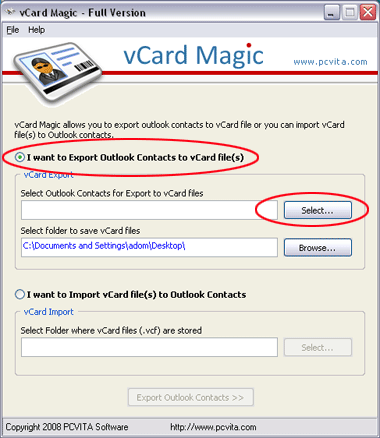Extract vCard Photo
This programme is presented to you by:
Marie Gold
411014 Pune
India
| xml [at] vcardmagic [dot] com | |
| Website | www.vcardmagic.com/multiple-vcard-converter.html |
| Category: | System Utilities / File & Disk Management |
| Version: | 2.2 |
| Release date: | 2012-02-06 |
| Size: | 1.64 |
| OS: | Win 7 / 98 / 2000 / Server / XP |
| Requirements: | Pentium II 400 MHz, 64 MB RAM, Minimum 10 MB Space |
| Languages: | German, English |
| Downloads: | 1 in April / 25 in total |
Rating: 6.00/10 (1 vote cast)
| Download: | www.pcvita.com/downloads/pcvita-vcard-magic.exe |
| Mirror 1: | www.vcardmagic.com/pcvita-vcard-magic.exe |
| Infopage: | www.vcardmagic.com/extract-vcard-photo.html |
Extract vCard photo is now very easy and quick if you have vCard photo extractor. This software is equipped with the entire feature that is needed to extract vCard photo as it is from Outlook. Together with extract vCard photo, you an also extract vCard files other information like contact name, email ID, company information. The most beneficial feature is that software is also capable to extract vCard photo in contact massively.
Extract vCard photo from Outlook is the scheme that helps you out to extract vCard photo from Outlook PST file contact. You can extract multiple photos from Outlook at a time with our vCard photo extractor tool. If you need to extract enitre details including photo, the software provides you the some facility also. That is if you want you can extract vCard photo, contact name, contact number, company name, address, e-mails id, etc.
To extract photo from vCard safely, vCard photo extractor is an apt tool as its can extract the exact replica of all the images in your contact detail. The software provides you the option to execute the task to extract vCard photo from Outlook in bulk. If you want, you can extract vCard photo manually also, but in that case you need to invest lot of time as well as classic results is not assured. So, for this, it's better to implement the vCard photo extractor to extract vCard photo from Outlook in bulk as well as with quality.
You can use our free demo version to extract vCard from Outlook files and run it on your machine to know how to extract vCard photo from Outlook. For complete implementation, download the full version of this vCard photo extractor and extract vCard photo completely from Outlook. Get a free 24x7 assistance from our technical support team and resolve the queries about our software instantly.
Show / Hide
Here you can subscribe for the update infos for this programme. You will then receive an e-mail notice each time an update has been submitted for this programme.
In order to subscribe for the update infos, please enter your e-mail address below. You will then receive an e-mail with a link, which you need to click in order to confirm you subscription.
You can unsubscribe from the list at any time. For this purpose, you will find a link at the end of each update info e-mail.
This service is completely free of charge for you.