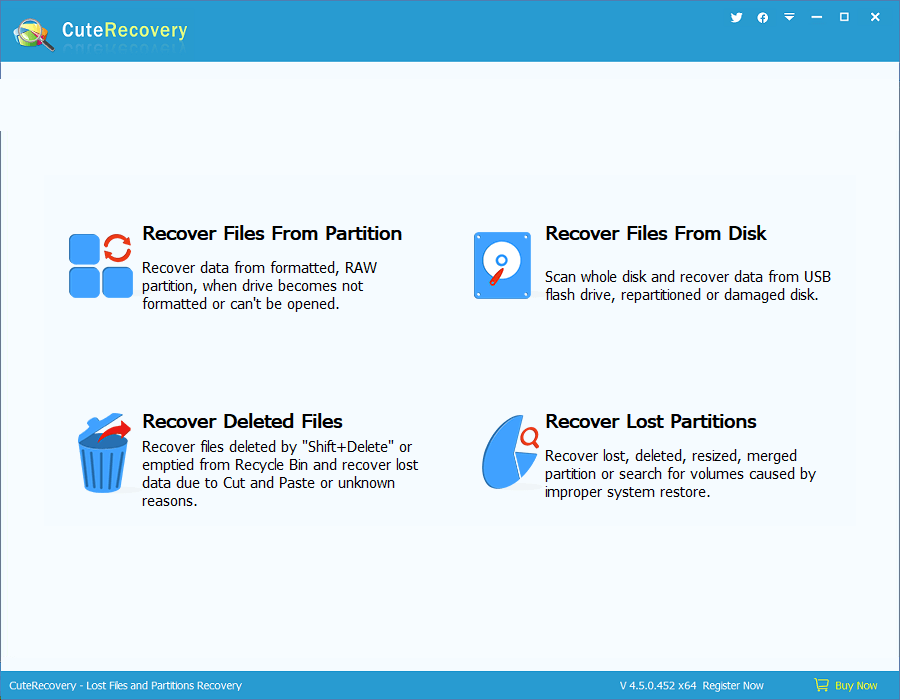CuteRecovery (formerly EassosRecovery) Free
This programme is presented to you by:
4F, Building 6, Guangshunhouxiandaicheng
066000 Qinhuangdao
China
| support [at] eassos [dot] com | |
| Phone | +86(335)3086009 |
| Website | www.eassos.com |
| Category: | System Utilities / File & Disk Management |
| Version: | 4.6.0.473 |
| Release date: | 2024-12-13 |
| Size: | 59.6 |
| OS: | Win 7 / 8 / 10 / 11 / Server / XP |
| Requirements: | Pentium II 400 MHz, 64 MB RAM, 10 MB Disk space |
| Languages: | German, English |
| Downloads: | 0 in April / 63 in total |
Rating: 2.20/10 (10 votes cast)
| Download: | www.eassos.com/dyna_download/?software=CRFreeSetup460473_eng.exe |
| Infopage: | www.eassos.com/eassos-recovery-free.php |
CuteRecovery Free (formerly known as EassosRecovery Free) is powerful and free data recovery software for partition recovery and file recovery. It recovers deleted files from empty Recycle Bin, recovers data from formatted/corrupted/RAW partitions, and restores deleted partitions. It supports recovery from NTFS, FAT32, FAT16 and exFAT partitions and recovers lost photos, Word, Excel, PDF, videos, music, emails and other files from hard drives, external hard drives, SSDs, memory cards, USB flash drives and more.
It's the best free recovery software for all data loss issues. CuteRecovery Free comes with a recovery wizard, making recovery process easy and fast. Users who are not experienced or trained can also fulfill data recovery task easily.
1. Recover lost partitions: get back deleted or lost partitions caused by hard drive repartition, reformatting, or system crash.
2. Damaged partition recovery: recover lost files from damaged, RAW, inaccessible, corrupted or formatted partitions.
3. File recovery: recover data from empty Recycle Bin and recover deleted, formatted and lost files from various storage devices.
4. Recover files from disk: fully and deeply scan the entire hard drive or USB drive to restore lost data and partitions.
5. Provide file preview function so that users can check file recovery quality in advance. File preview supports photos, pictures, Microsoft Office documents, PDF, videos and audio.
6. Wizard interface guides through the recovery process step by step, and no specialized skills are needed.
7. Lost files found by the software are displayed when the scanning is ongoing. Scanning process can pause and continue based on demands.
Show / Hide
Here you can subscribe for the update infos for this programme. You will then receive an e-mail notice each time an update has been submitted for this programme.
In order to subscribe for the update infos, please enter your e-mail address below. You will then receive an e-mail with a link, which you need to click in order to confirm you subscription.
You can unsubscribe from the list at any time. For this purpose, you will find a link at the end of each update info e-mail.
This service is completely free of charge for you.